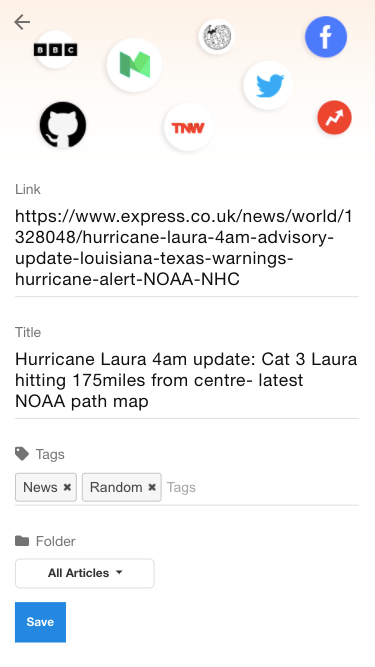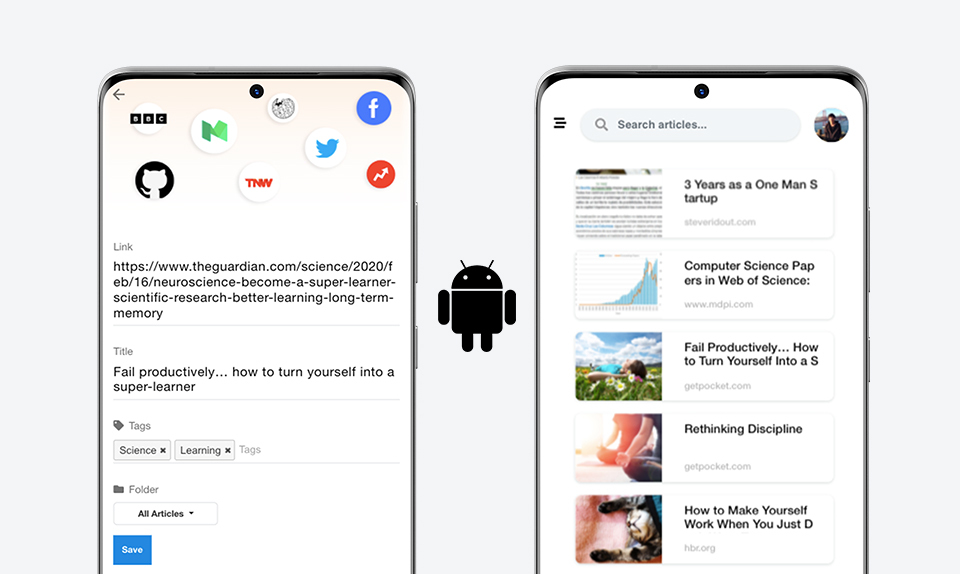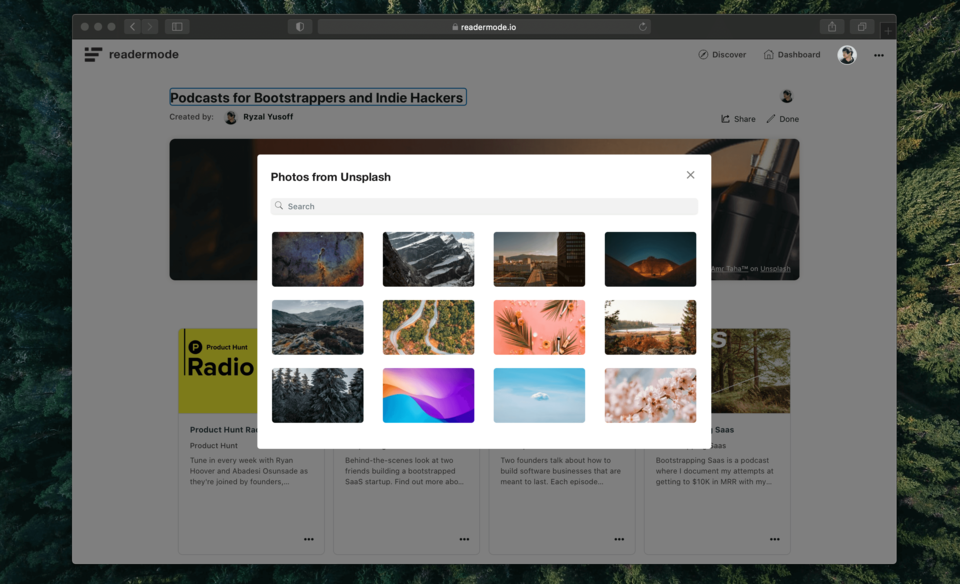How to Install and Use Reader Mode on Android
Reader Mode for Android Guides
This guide will show you how to enable the Reader Mode for blogs and articles on your Android devices.
How to Install and Enable Reader Mode on Android
On your browser of your choice (Chrome, Safari etc.), navigate to https://readermode.io
On the top right side of the browser, click on the 3-dots button
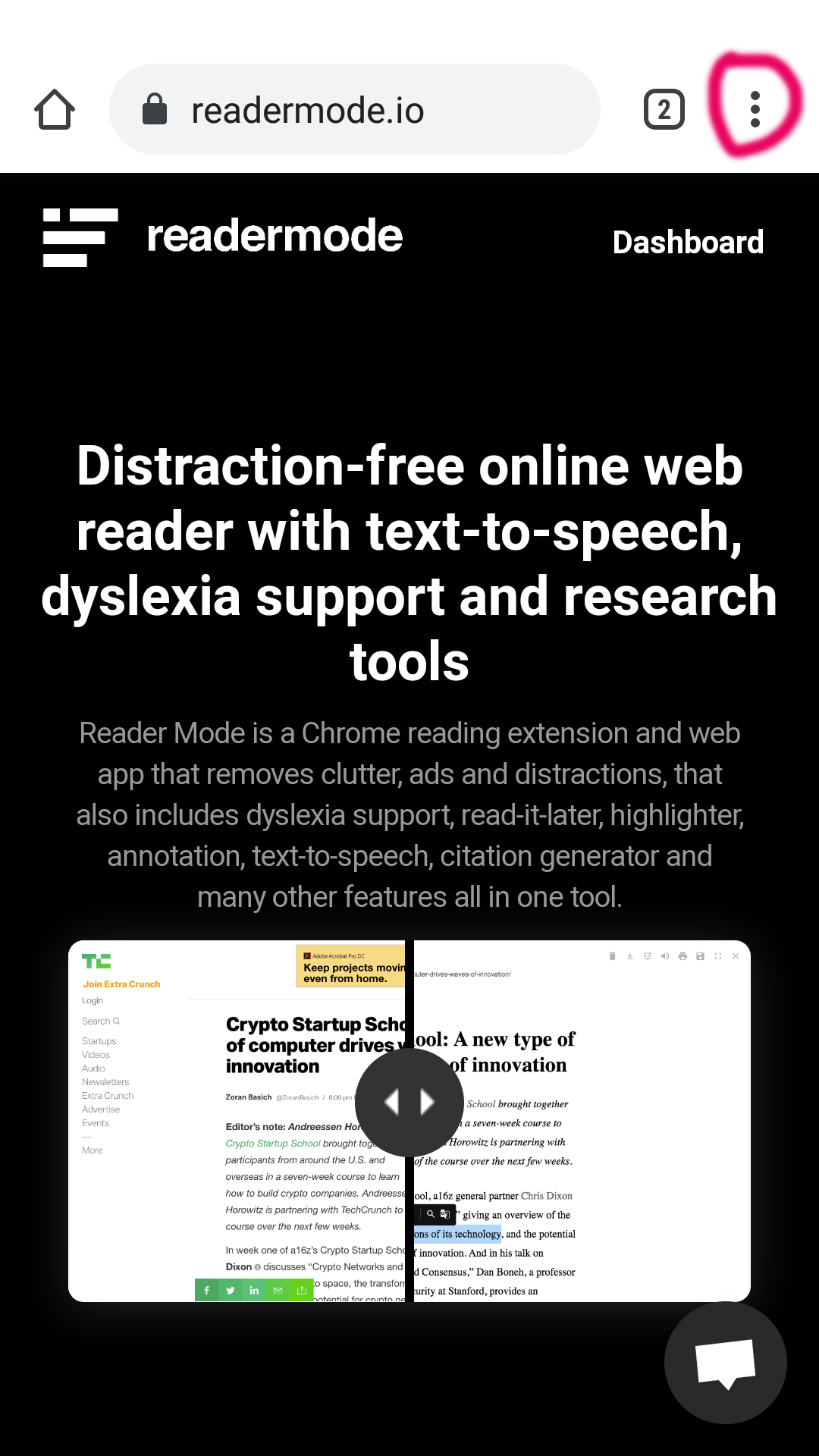
Select and click "Add to Home screen" menu from the list
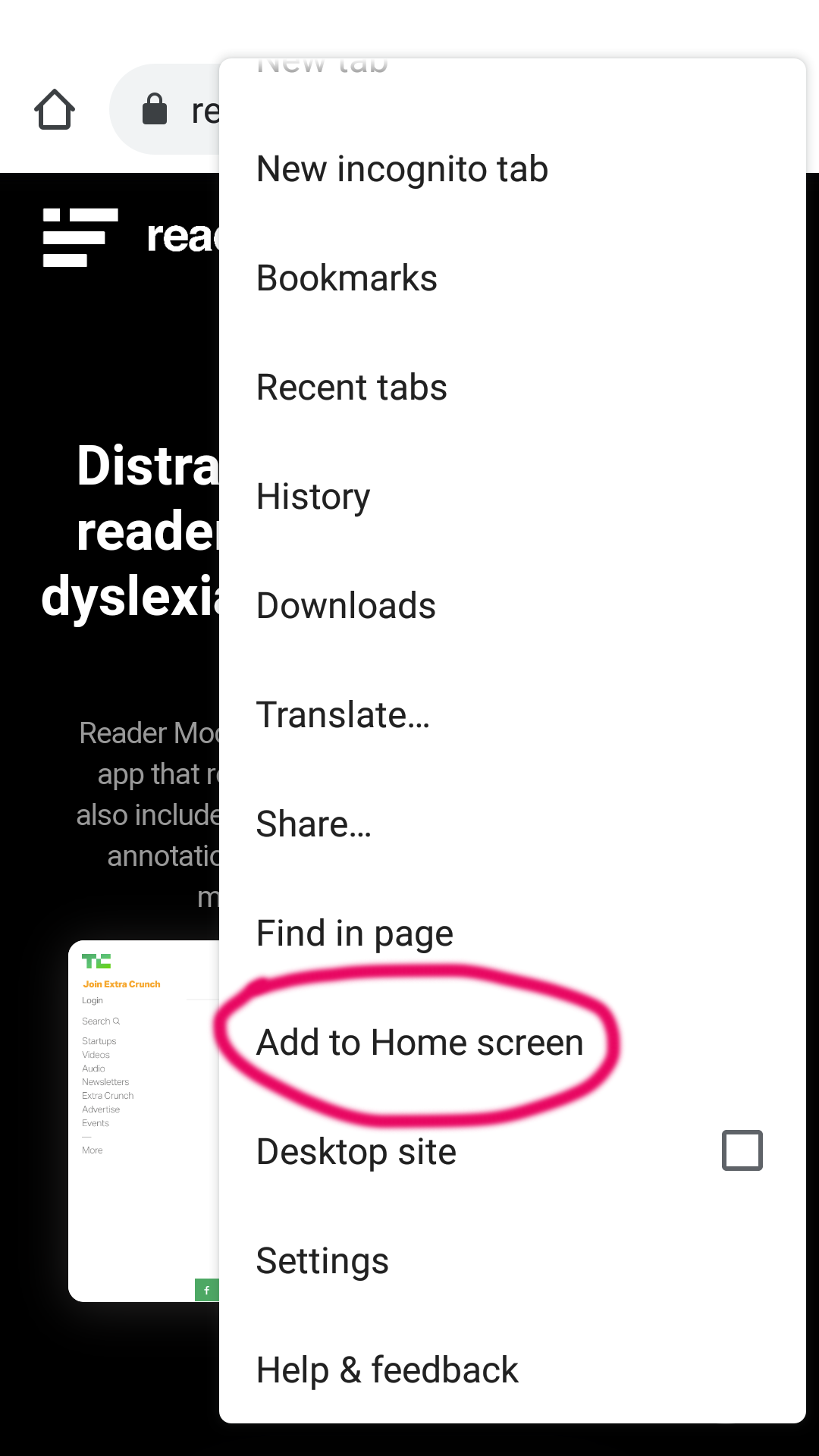
Click "Add" on the popup that just opened
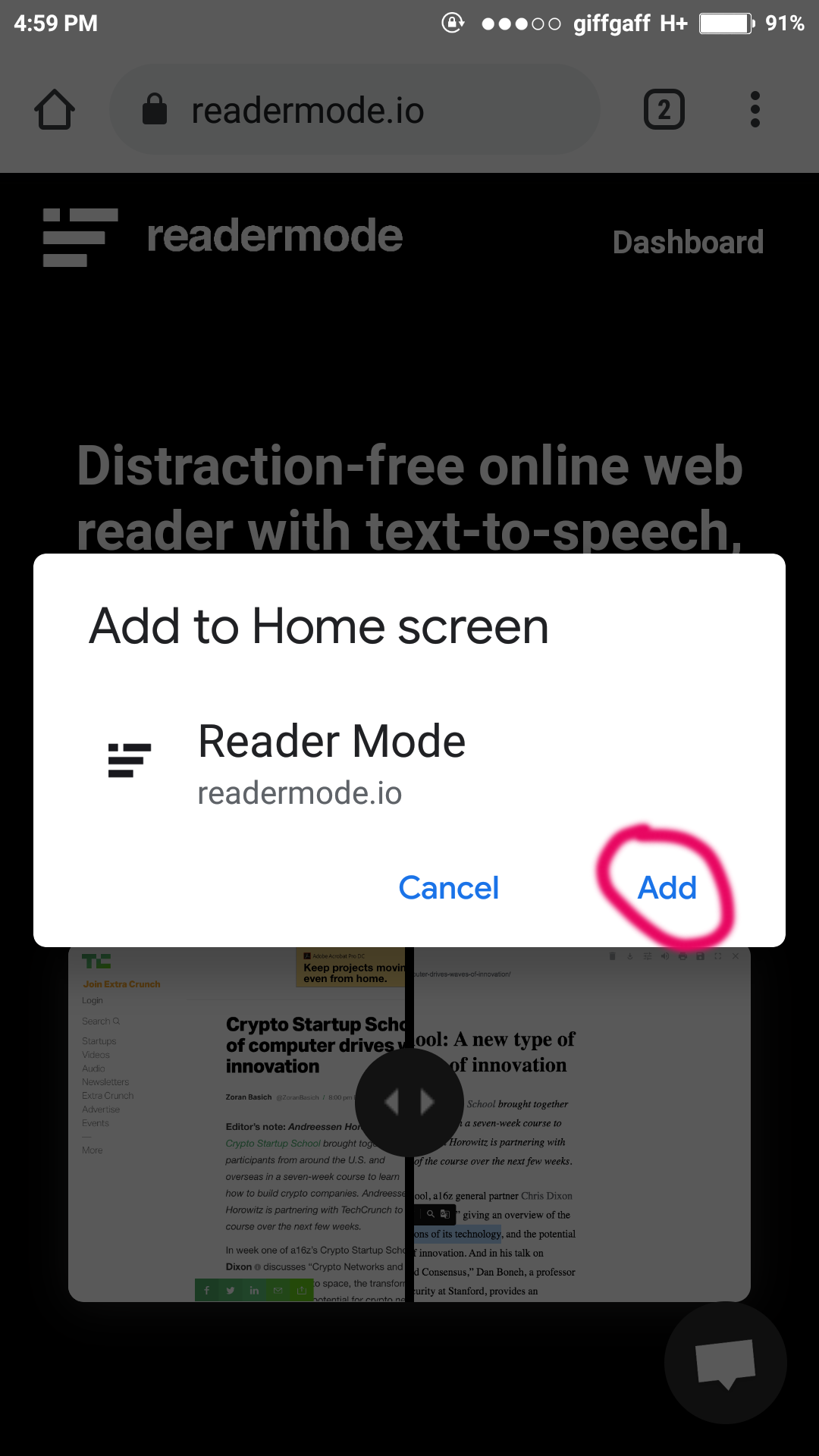
How to save articles to Reader Mode on Android
Open any article on your browser and click the 3-dots button on the top right
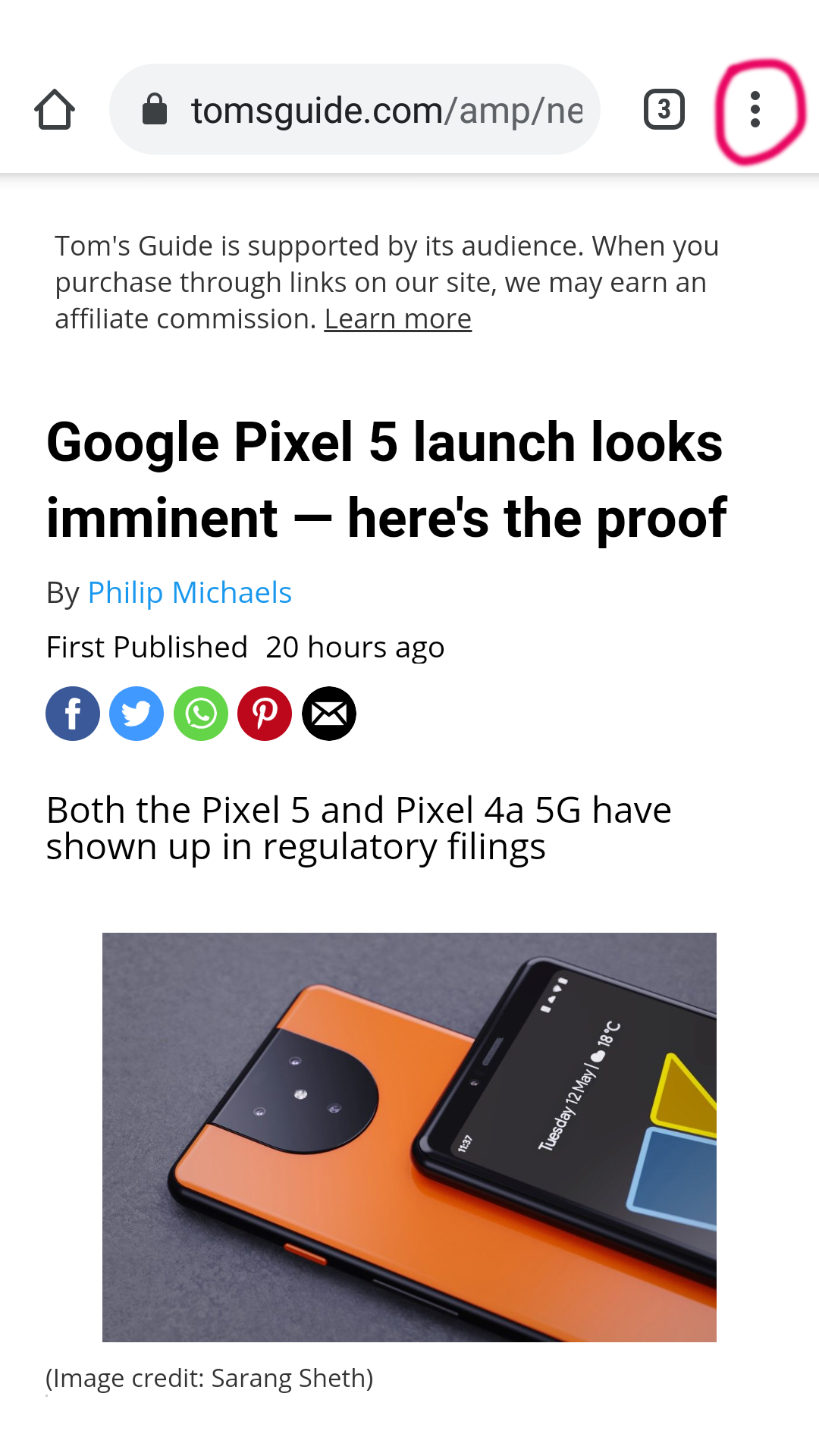
Select and click on "Share" menu from the list
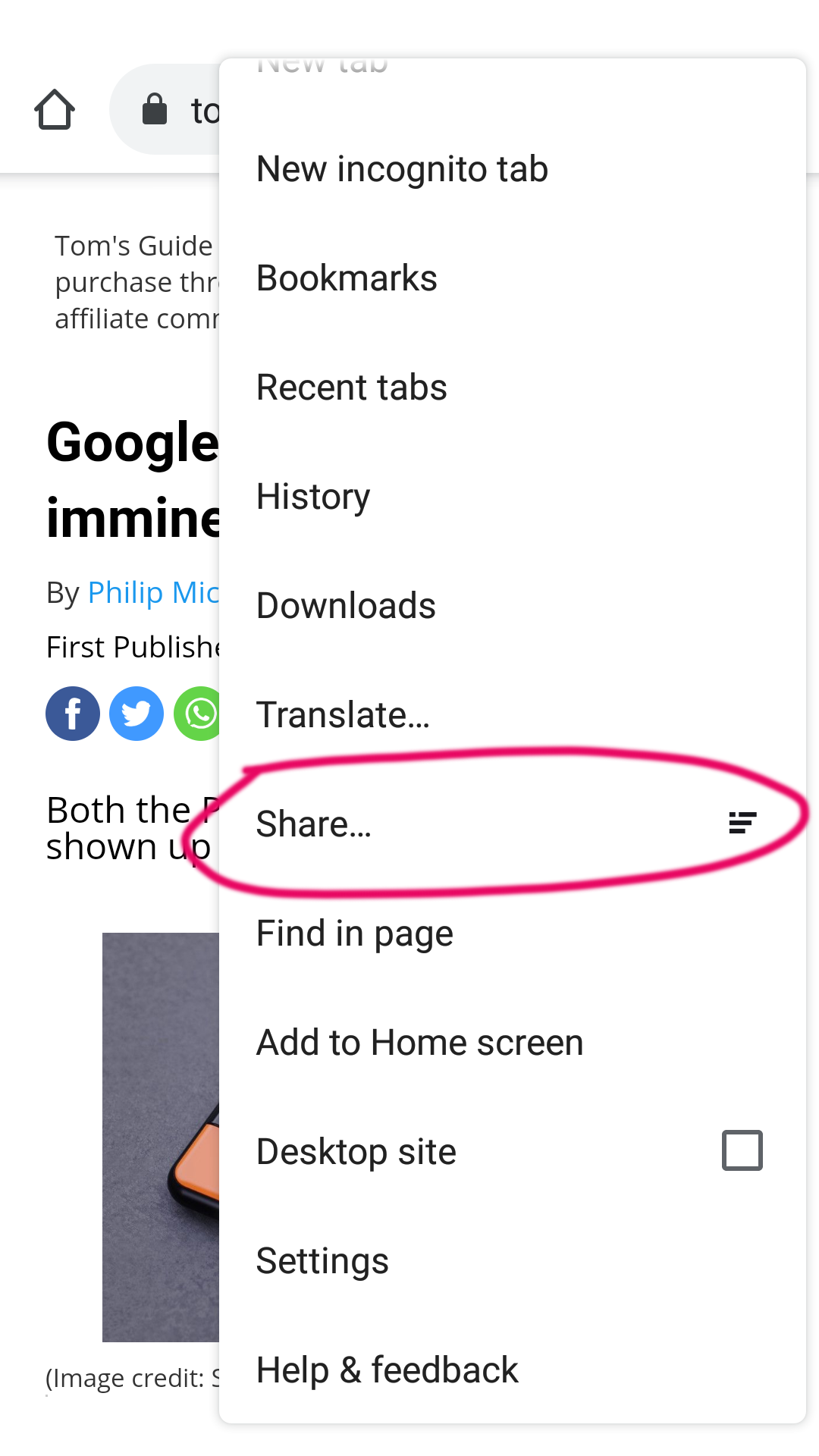
Select and click Reader Mode from the options
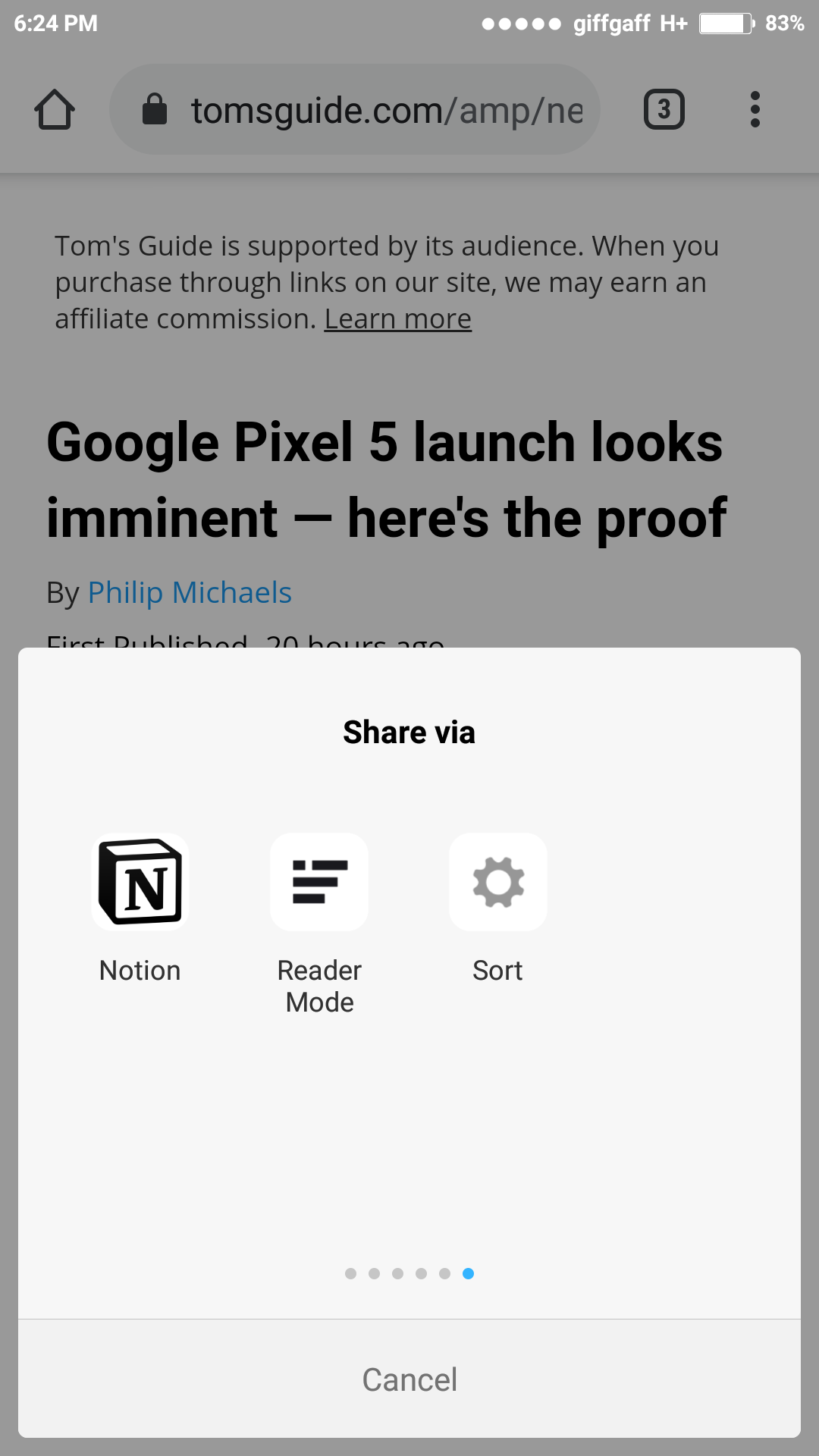
Click "Save" button