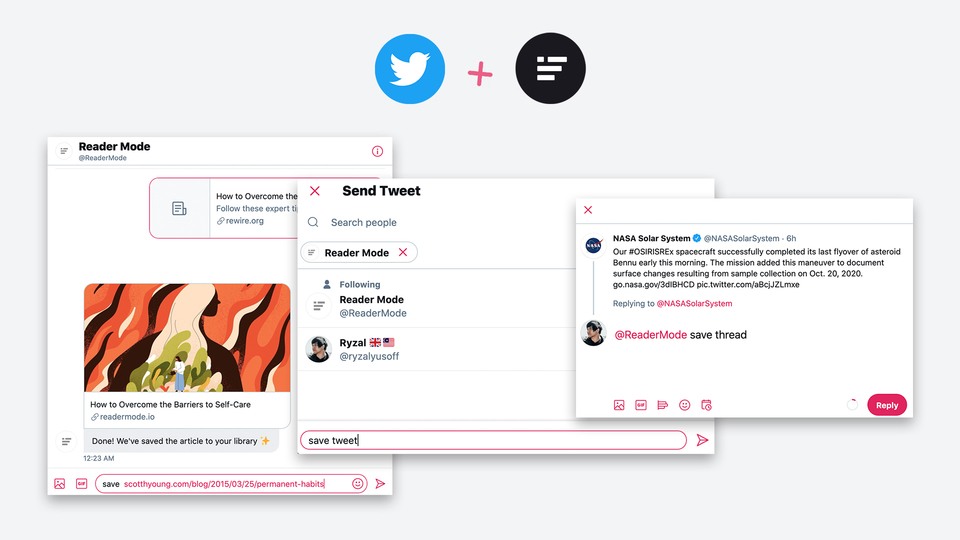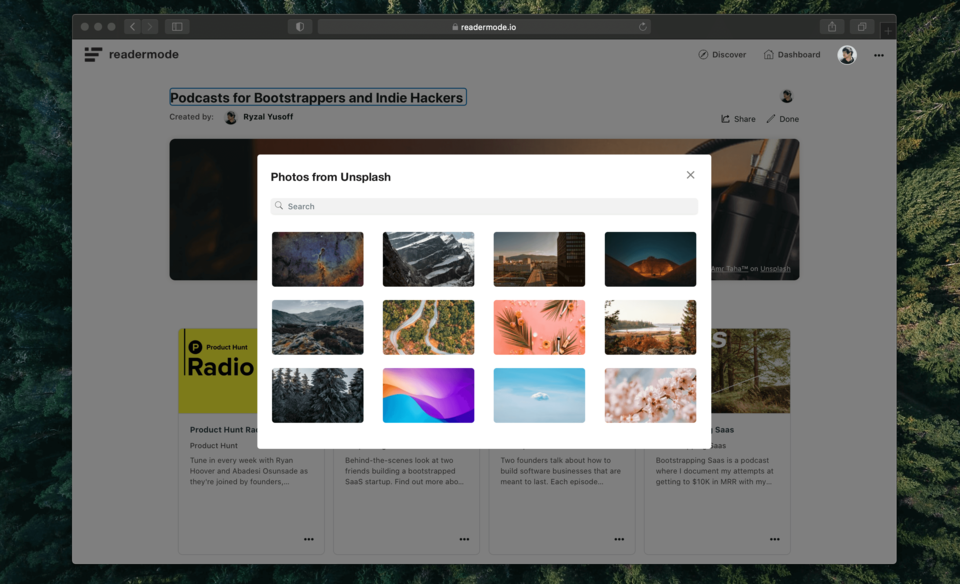Save Tweet&Thread to Reader Mode via Twitter
Say goodbye to cluttered Twitter bookmarks!
You can now save tweets and whole threads from Twitter to your Reader Mode library. The best thing is, you never have to leave Twitter at all in order to do it! Here's how:
Connect Your Titter Account to Reader Mode
Before you can start saving any tweet/thread directly from Twitter, you firstly need to connect your Twitter account to your Reader Mode account. If you've been using Twitter to login to Reader Mode, you are already connected, but if not, you need to connect them together by going here: https://readermode.io/twitter_connect
Save Tweet/Thread via reply
To save tweet/thread via reply, simply reply to any tweet with "@ReaderMode save" or "@ReaderMode save thread". Both reply will save any tweet to your Reader Mode dashboard. Difference is, "@ReaderMode save thread" will save the whole thread for you!
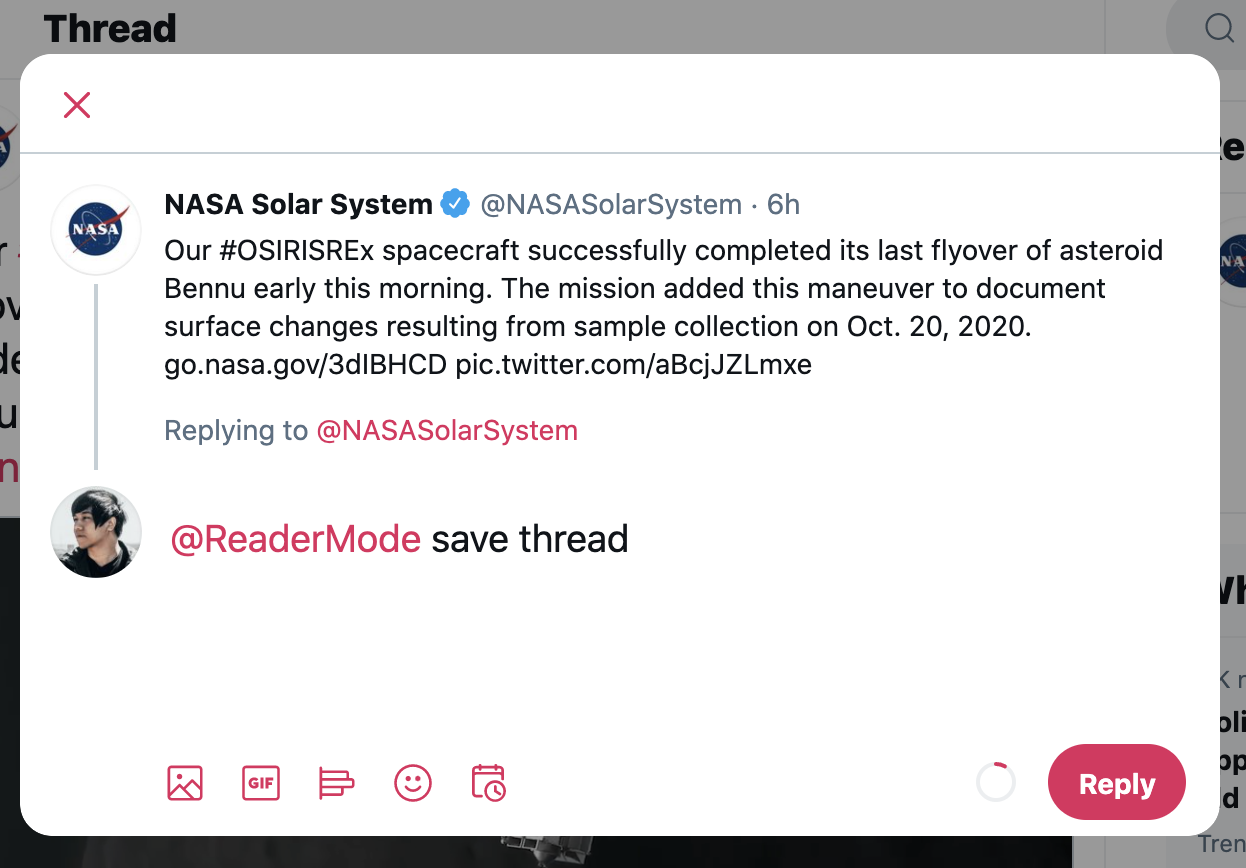
Save Tweet/Thread via DM
If you want to save the tweet/thread quitely, you can send them as a DM to Reader Mode instead. Just remember to put the text "save" or "save thread" in the DM.

You can also save any url/article to your Reader Mode account via DM. Just write "save {LINK}".
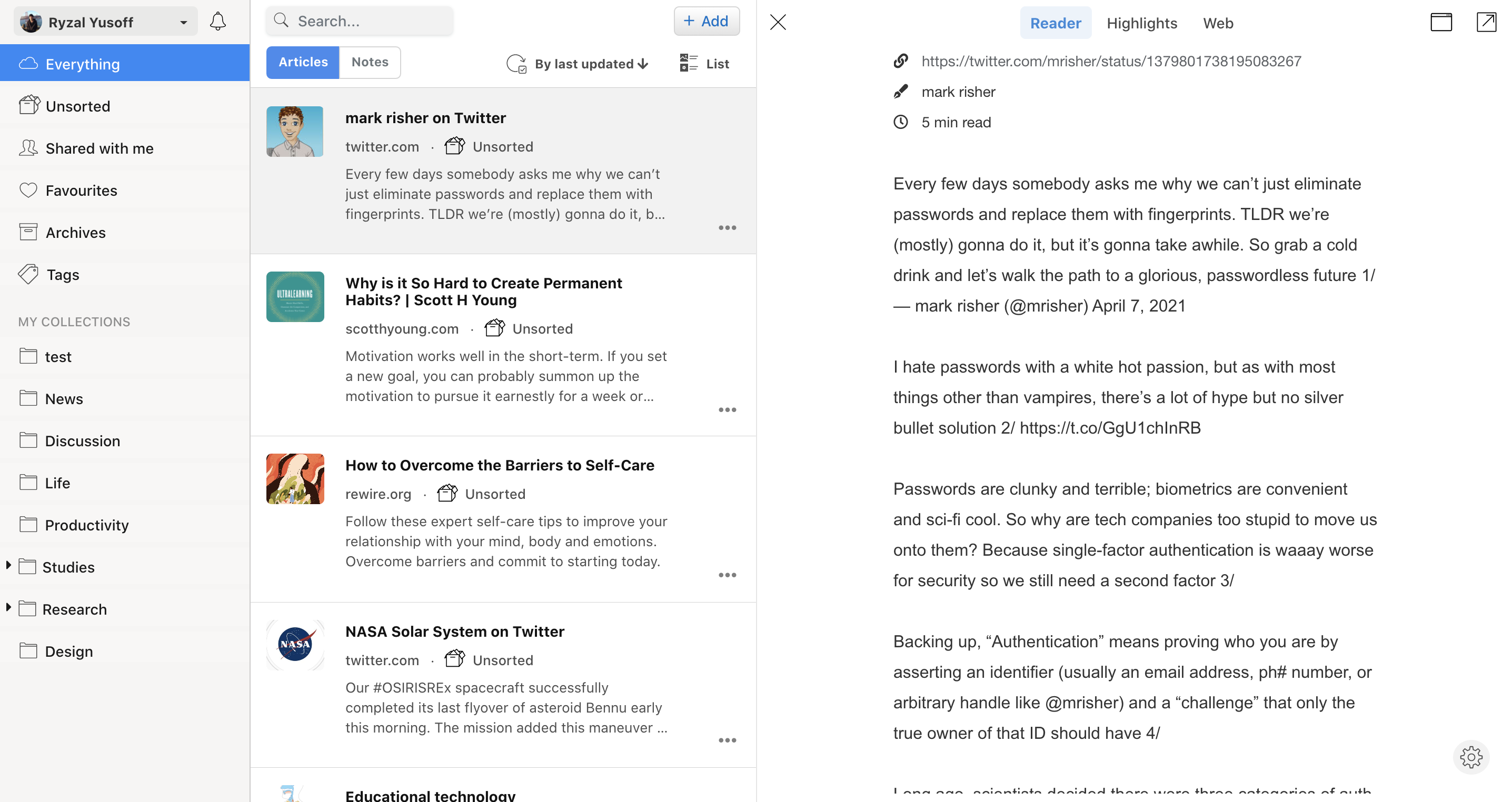
When tweet/thread has been saved, you'll get a reply from Reader Mode and can later find that tweet/thread has been beutifully saved on your dashboard for you to read/revise:
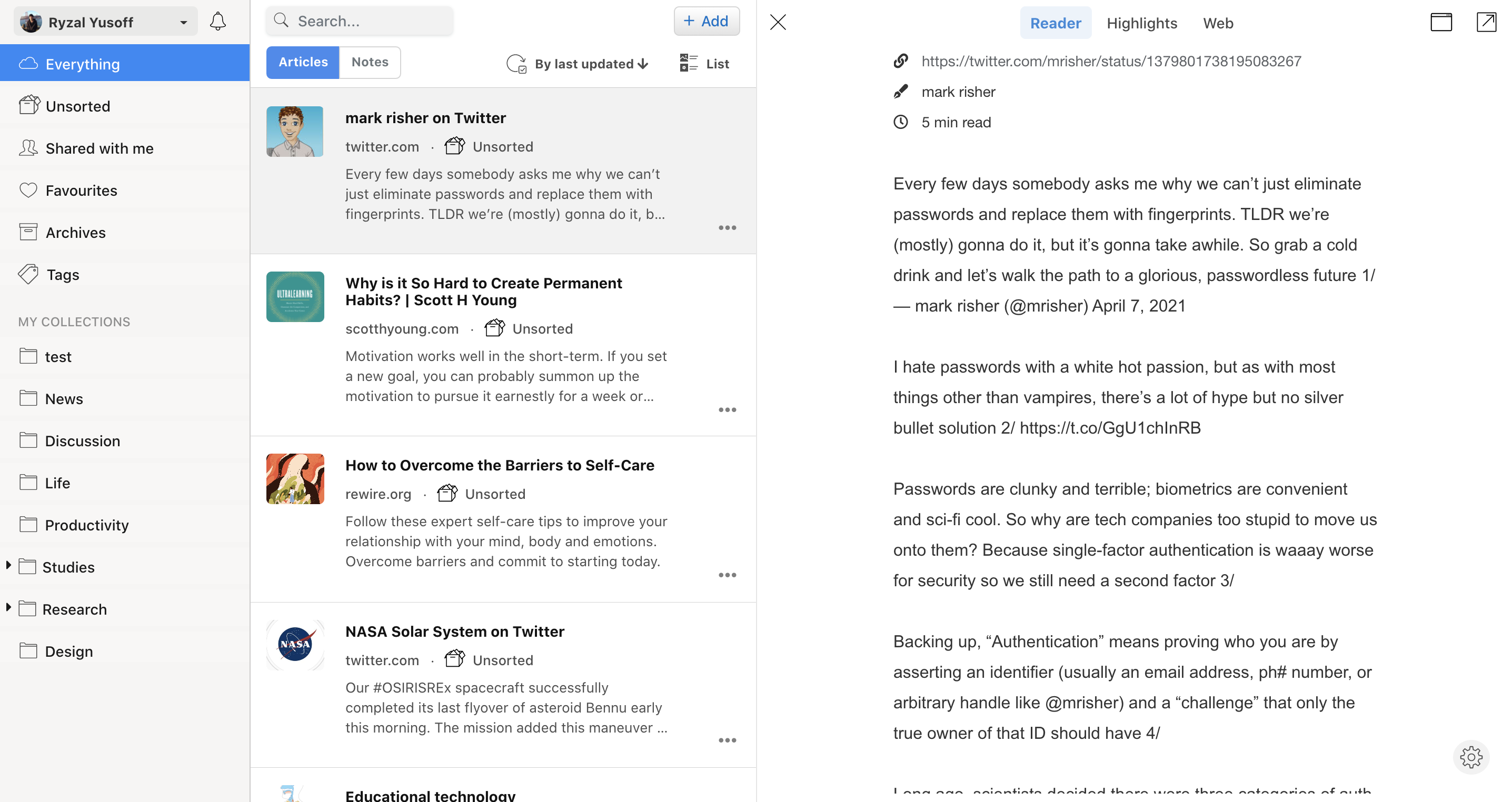
Limitation: Unfortunately, due to the constraint of the Twitter API, only a thread that is less than a 7 days old can be fully saved. But don't worry, if you saved a thread that is older than 7 days, the initial tweet will still being saved, and you can also view the embed of that tweet on your dasboard for reference.
And that's it! Make sure you follow @ReaderMode on Twitter, to easily save your favourite tweets and twitter thread next time 😊