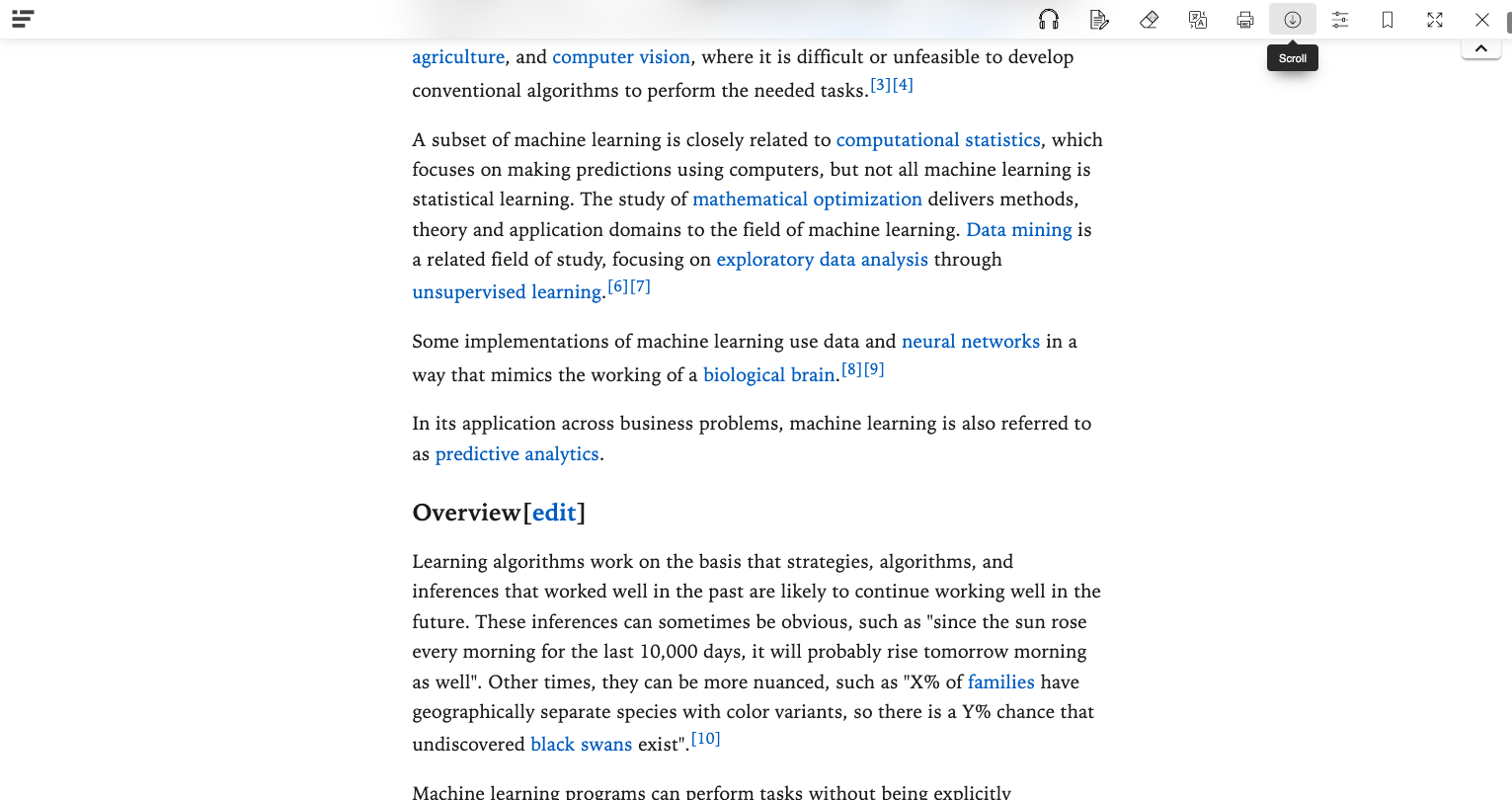One of the key features of Reader Mode is the Auto-scroll feature, which allows users to automatically scroll through articles for easier reading.
With Auto-scroll, users can set the speed at which they want the article to scroll, allowing them to read at their own pace. This feature eliminates the need to manually scroll down the page, which can be a tedious and distracting process. Instead, the article will smoothly scroll down the page at a pace that is comfortable for the user, allowing them to focus on the content without any interruptions.
Auto-scroll is particularly helpful for those who have difficulty reading long articles or who want to read quickly without sacrificing comprehension. With this feature, users can keep their eyes on the screen without having to constantly move their hands or use their mouse to scroll down the page. This can help to reduce eye strain and improve the overall reading experience.
Additionally, Auto-scroll can be customized to suit the user's preferences. Users can choose the speed at which the article scrolls, as well as the direction of the scroll (up or down). This flexibility allows users to tailor their reading experience to their own needs, making it more enjoyable and effective.
Overall, the Auto-scroll feature in Reader Mode is a great addition to the app, making it easier and more enjoyable to read articles online. With this feature, users can read at their own pace without any distractions or interruptions, allowing them to fully focus on the content and get the most out of their reading experience.