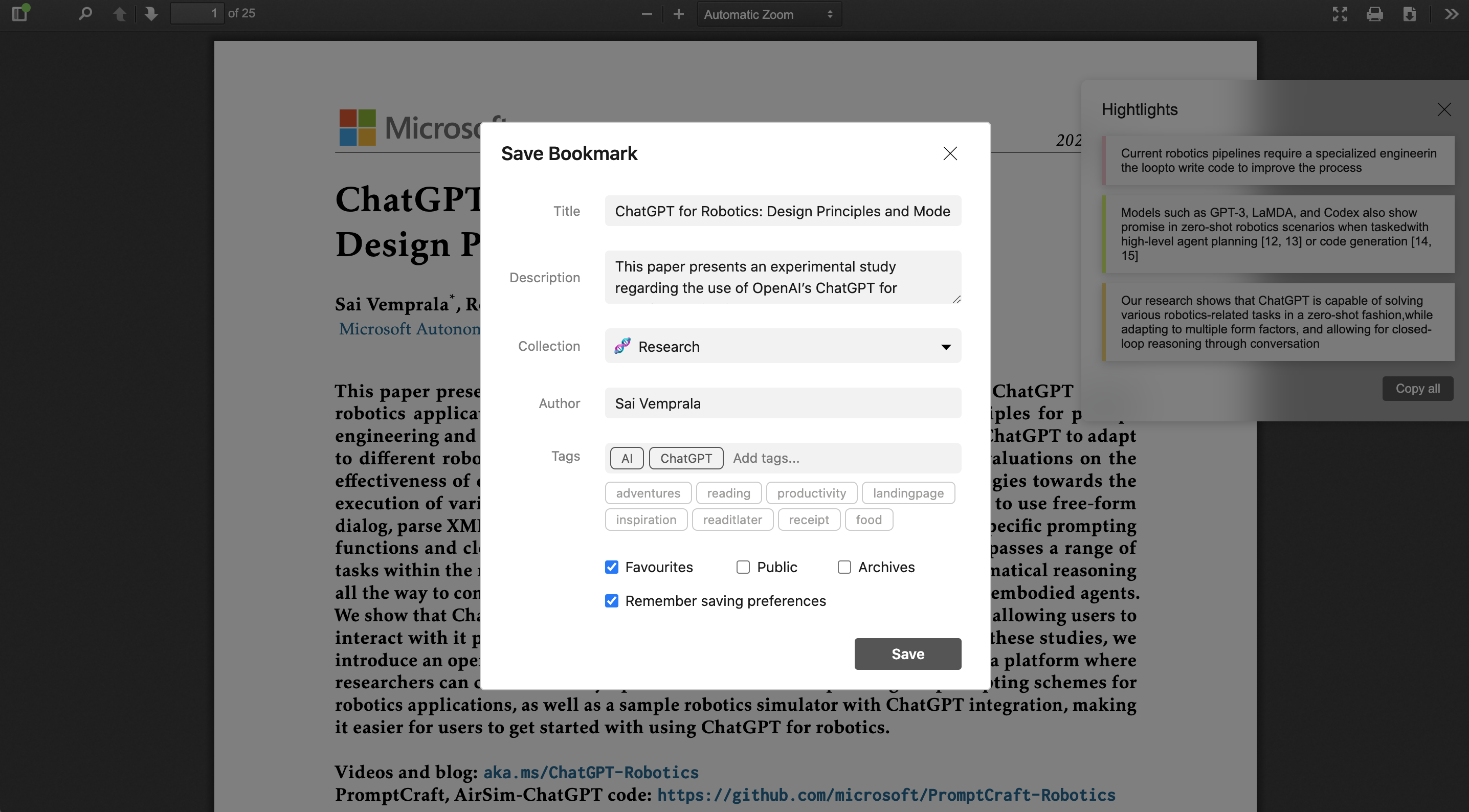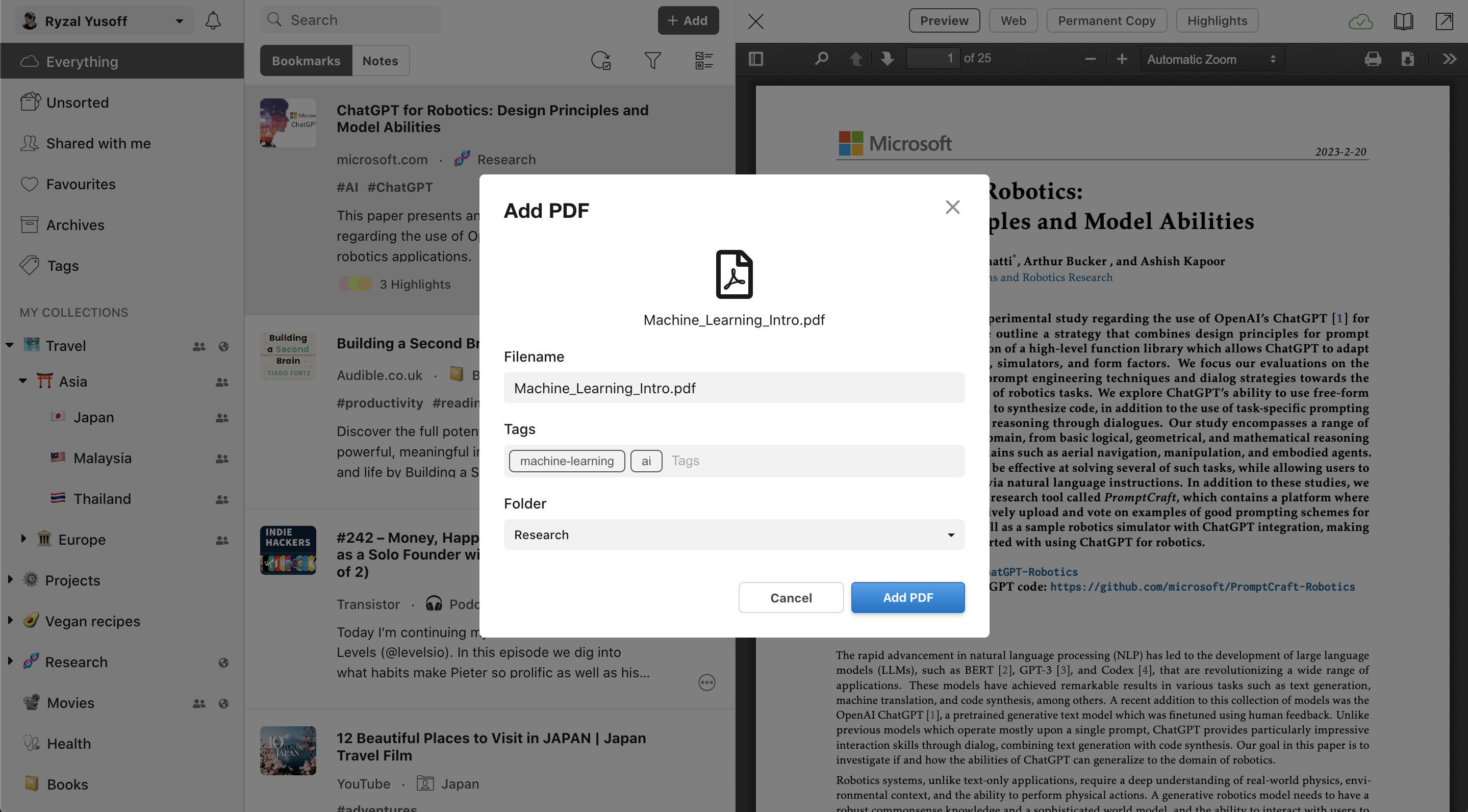One standout feature of Reader Mode is its "Save PDFs" functionality, which allows users to save and upload PDFs effortlessly, either from the app's dashboard or directly from their web browser using the browser extension. An added bonus: all the highlights made by the user within the PDF are seamlessly retained. Let's dive deeper into how this feature revolutionizes the way we read and interact with PDF documents.
Seamless PDF Saving and Uploading
Reader Mode's "Save PDFs" feature simplifies the process of saving and uploading PDFs, ensuring users can access their favorite articles, research papers, or digital books with ease. Whether you have PDFs stored on your device or discover an interesting document online, Reader Mode makes it convenient to add them to your reading library. With a few simple clicks, you can upload PDFs directly from the app's dashboard or use the browser extension to save web-based PDFs while browsing the internet.
Preserving PDF Highlights
One of the biggest frustrations when switching between reading platforms is losing valuable annotations and highlights. Reader Mode addresses this pain point by ensuring that all the highlights made within a PDF are retained when saving and uploading. Whether you've meticulously marked up a research paper or captured essential passages in a digital book, you can trust that Reader Mode will maintain your annotations, allowing you to revisit and review them effortlessly.
Enhanced Reading Experience
Reader Mode's "Save PDFs" feature not only preserves your highlights but also elevates your overall reading experience. By eliminating distractions and presenting content in a clean, clutter-free format, the app provides a calm and focused environment that promotes deep reading. With Reader Mode, you can bid farewell to intrusive ads, sidebars, and other visual clutter, allowing you to engage with the text and fully immerse yourself in the material.
Organization and Accessibility
The "Save PDFs" feature complements Reader Mode's intuitive organization system, ensuring you can effortlessly locate and access your saved PDFs. The app's dashboard offers a user-friendly interface that allows you to sort, categorize, and search for documents, making it convenient to manage and revisit your saved content. Whether you need to refer back to an important research paper or simply want to dive into a favorite book, Reader Mode makes it effortless to find what you need.
Conclusion
Reader Mode's "Save PDFs" feature revolutionizes the way we interact with PDF documents, offering a distraction-free reading experience while preserving the valuable highlights we make. With the ability to save and upload PDFs from the dashboard or directly from your browser using the extension, Reader Mode empowers users to curate their own digital library effortlessly. By combining seamless PDF management, a clutter-free reading environment, and the retention of annotations, Reader Mode takes reading to a new level of convenience and enjoyment. Embrace the power of distraction-free reading and elevate your digital reading experience with Reader Mode's "Save PDFs" feature today!