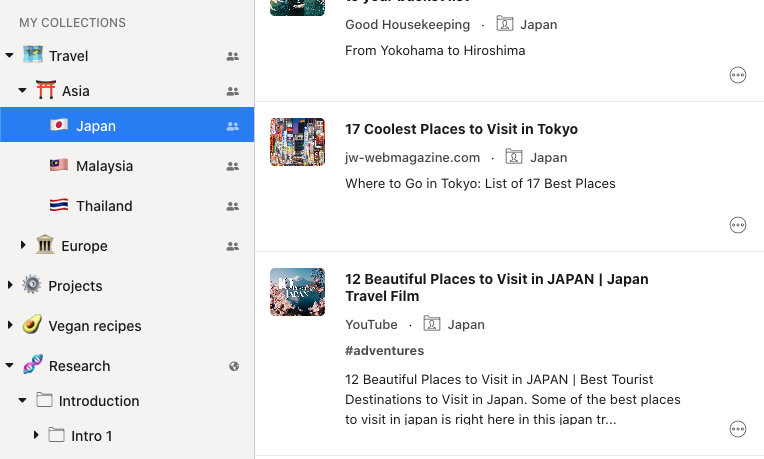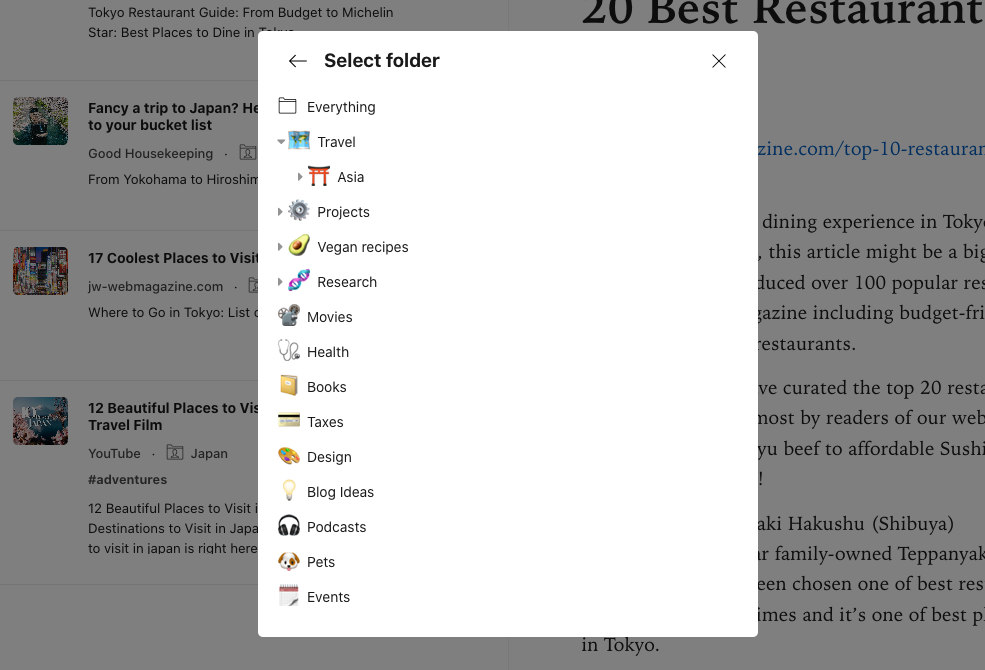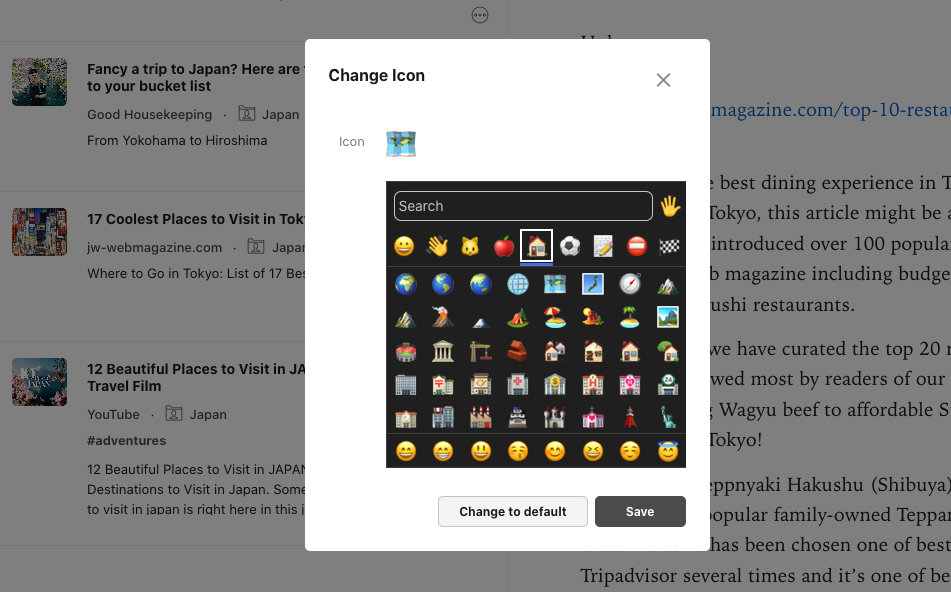If you're an avid reader or someone who likes to bookmark important articles, you know how quickly your bookmarks can get out of control. Luckily, Reader Mode, has a Nested Folders feature that can help you keep your bookmarks organized and easy to find. This feature that is also called "Collections" is a game-changer for anyone who wants to stay on top of their bookmarks.
With Nested Folders, you can create folders within folders, allowing you to categorize your bookmarks in a more organized and intuitive way. For example, let's say you're planning a trip to Europe. You can create a folder called "Europe" and then create subfolders within it for each city you plan to visit. Within each city folder, you can add bookmarks for restaurants, hotels, tourist attractions, and more. This way, all of your important travel information is in one central place.
Nested Folders are also great for organizing bookmarks related to work or personal projects. For example, if you're preparing for a presentation, you can create a folder called "Presentation" and then create subfolders for each section of your presentation. Within each subfolder, you can add bookmarks for relevant research, statistics, and examples. This way, you can easily access all of your important information when you need it.
Another great feature of Nested Folders is the ability to change the icon for each folder. This can help you quickly identify each folder and make it easier to find what you're looking for. For example, you can use a plane icon for your travel folders, a laptop icon for your work folders, and a book icon for your personal reading folders.
In conclusion, the Nested Folders feature in Reader Mode is a fantastic addition for anyone who wants to stay organized and on top of their bookmarks. Whether you're planning a trip, preparing for a presentation, or just trying to keep your bookmarks in order, Nested Folders can help. So give it a try and see how it can make your life easier and more efficient.