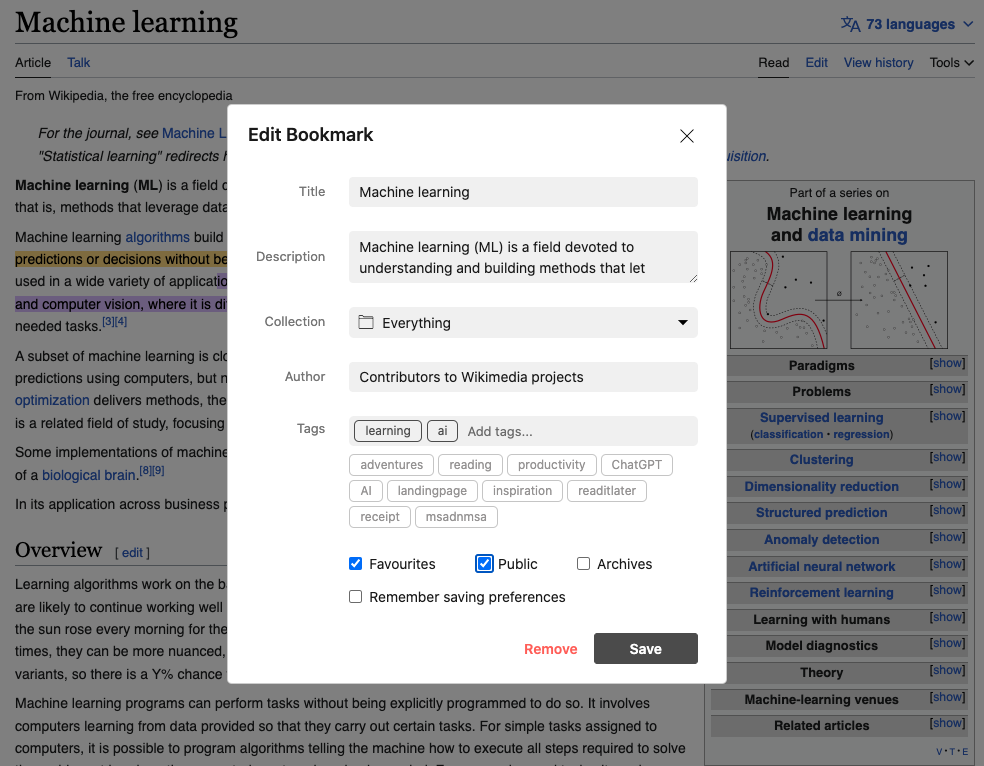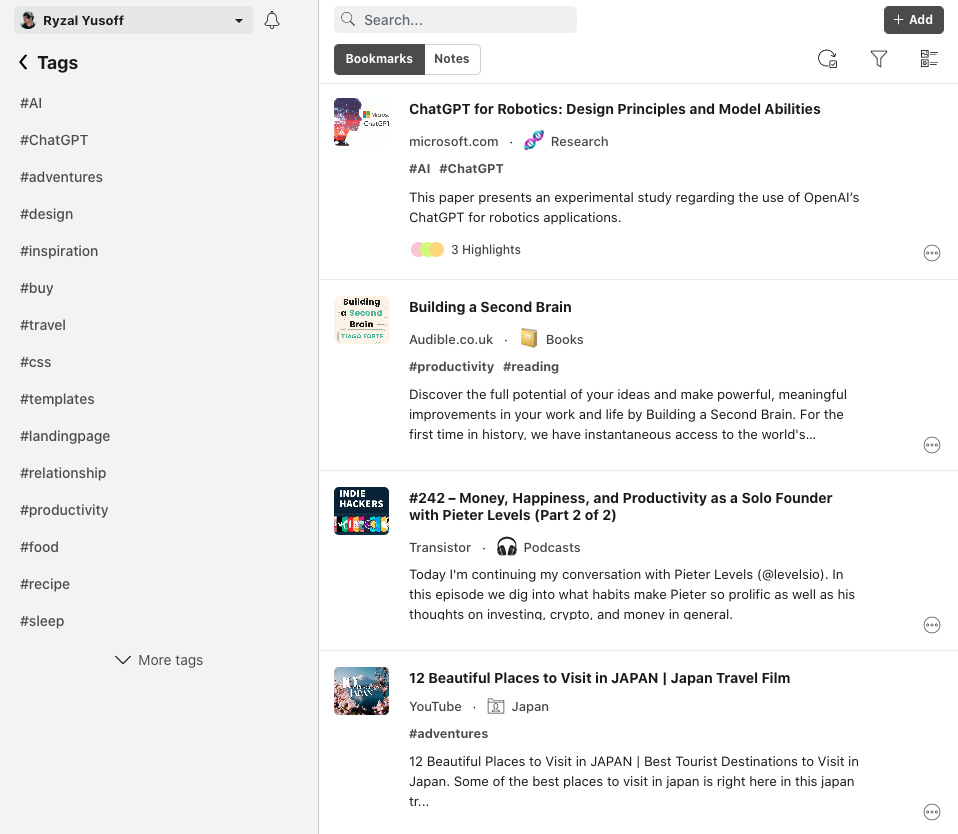One of the key features of Reader Mode is the tags feature. Tags allow users to categorize their reading materials based on a variety of criteria, making it easier for them to find specific items in their library.
Tags are essentially keywords or labels that users can assign to their reading materials. Users can create their own tags or choose from a list of predefined tags. They can then assign one or more tags to each item in their library. Tags can be used to characterize items based on their topics, methods, status, ratings, or even based on their own workflow (e.g., to-read).
For example, a user might create tags for different genres such as "Mystery," "Science Fiction," or "Romance." They might also create tags for different authors such as "Stephen King," "JK Rowling," or "JRR Tolkien." They could also use tags to keep track of the status of their reading materials such as "Read," "Currently Reading," or "To Read."
One of the great things about the tags feature in Reader Mode is that users can assign as many tags as they like to each item. This allows them to be very specific in their categorization and makes it easier to find specific items later on. For example, a user might assign the tags "Mystery," "Stephen King," and "5 Stars" to a particular book in their library.
Another great feature of tags in Reader Mode is the ability to filter items in the library or a specific collection based on specific tags. This allows users to quickly find all items in their library.