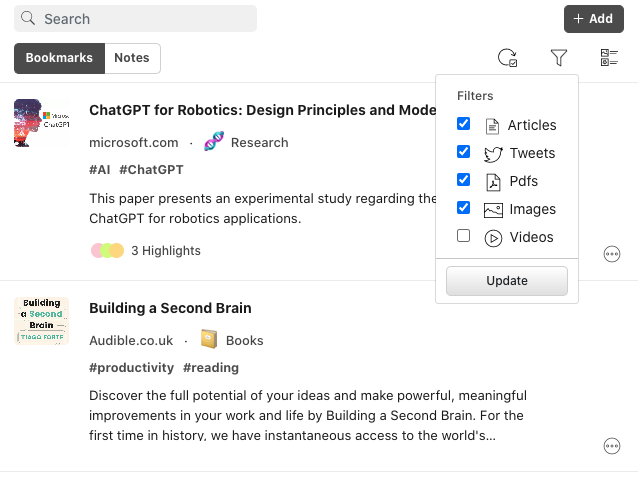The app's Filters feature allows users to sort through different types of content quickly. The Filters consist of Articles, Tweets, PDFs, images, and videos.
Articles
The Articles filter is the most commonly used filter in Reader Mode. This filter allows users to browse through articles in a clean, streamlined format. By selecting this filter, users can quickly access articles without any distractions or clutter. Additionally, the app allows users to customize the font, size, and color of the text to suit their preferences.
Tweets
The Tweets filter is a unique feature that allows users to access Twitter content directly within the app. This filter is particularly useful for users who are interested in staying up-to-date with the latest news or social media trends. By selecting this filter, users can easily browse through tweets without the need to switch to the Twitter app.
PDFs
The PDFs filter is a handy feature that allows users to access and read PDF documents directly within the app. This filter is particularly useful for users who need to access documents on the go. By selecting this filter, users can quickly browse through PDF documents without the need to open a separate app.
Images
The Images filter is a useful feature that allows users to browse through images in a clean, clutter-free format. This filter is particularly useful for users who enjoy photography or visual content. By selecting this filter, users can easily browse through images without any distractions.
Videos
The Videos filter is an exciting feature that allows users to watch videos directly within the app. This filter is particularly useful for users who enjoy watching video content or tutorials. By selecting this filter, users can easily browse through video content without the need to switch to a separate app.