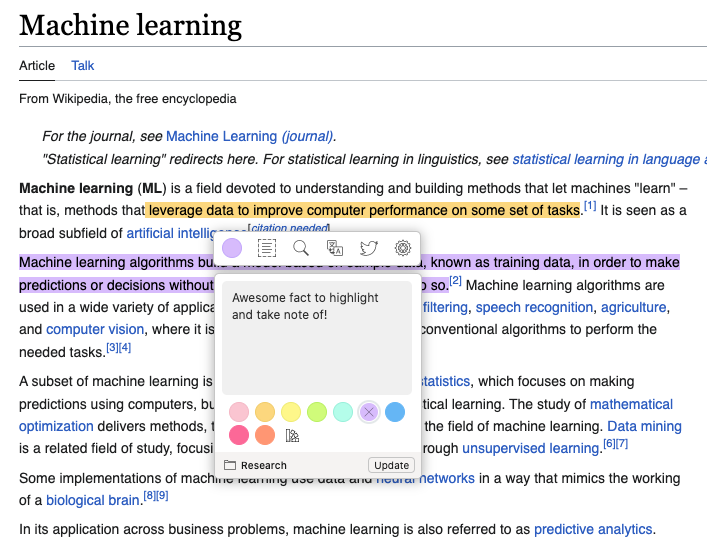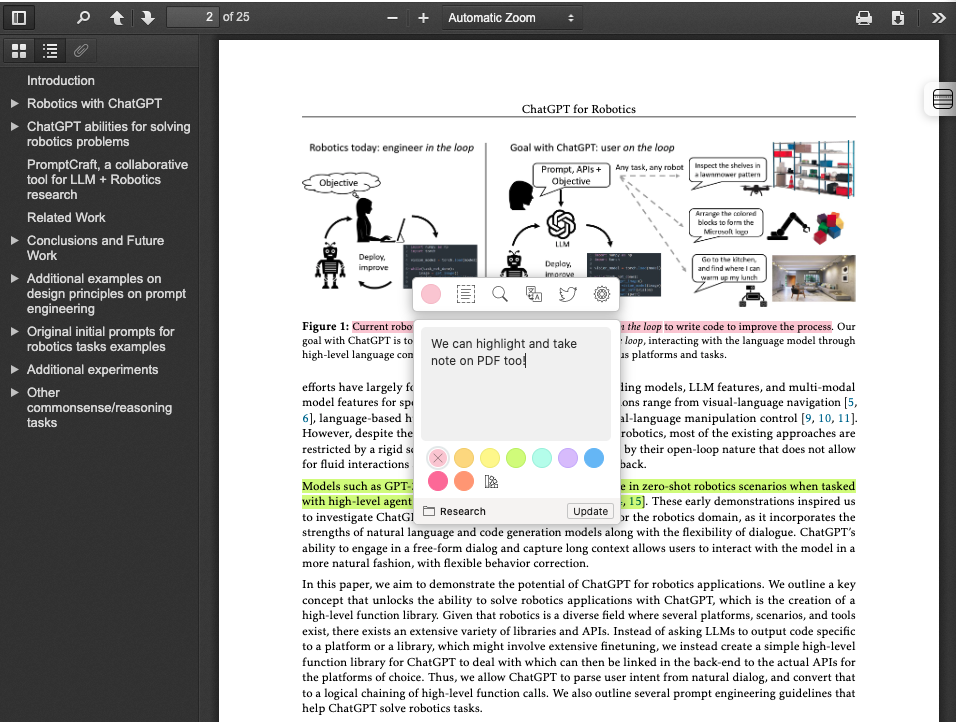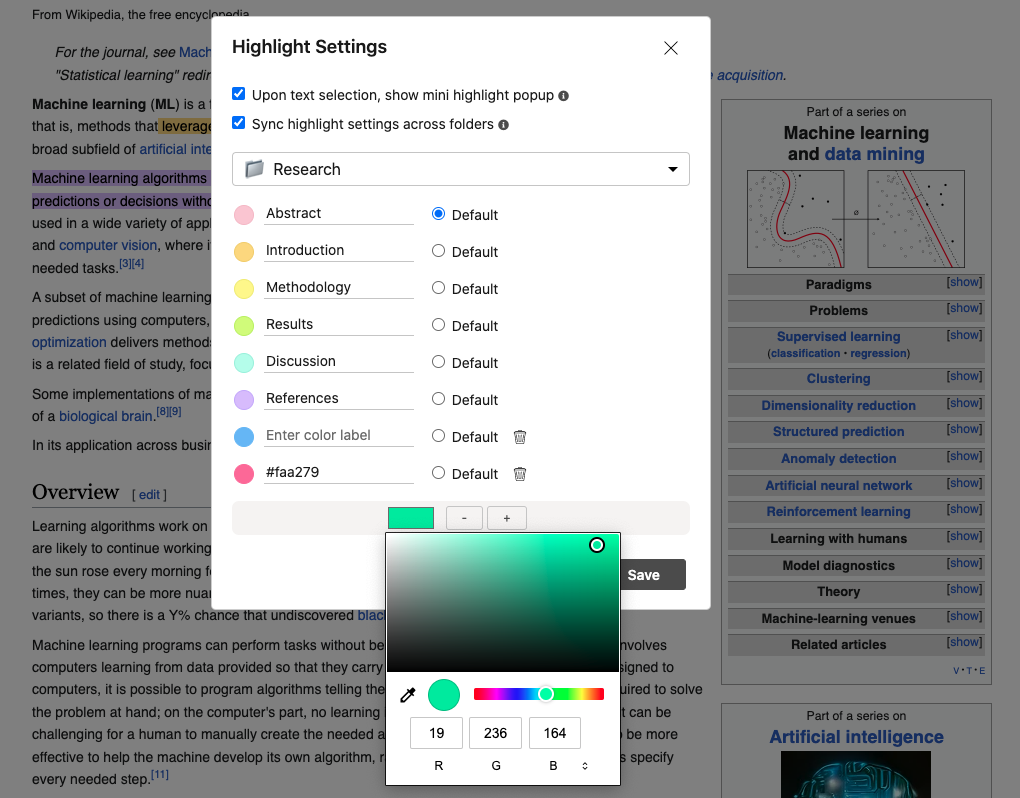In today's digital age, we often find ourselves buried in an endless sea of information. From research papers to online articles, the amount of content available can be overwhelming. This is where Reader Mode comes in, an all-in-one reading, bookmarking, and highlighting app. With the web and PDF highlighter feature, users can easily highlight text in multiple colours, add custom highlighter colours with custom labels, and add notes to their highlights. They can then organize these highlights into folders and share them with friends, colleagues, or family.
One of the most significant advantages of the web and PDF highlighter feature is the ability to highlight text in multiple colours. This allows users to categorize their highlights based on their needs, making it easier to find relevant information later on. For instance, if you're researching a particular topic, you can use different colours to highlight the most important information or data related to that topic.
Another great advantage of the web and PDF highlighter feature is the ability to add custom highlighter colours with custom labels. This enables users to create highlighter colours that best suit their needs, and label them with a descriptive name to remember what each colour represents. For instance, if you're reading an academic paper, you can create a highlighter colour for "Methodology," "Results," and "Discussion" sections, making it easier to navigate through the document later on.
Moreover, the ability to add notes to highlights is a game-changer for anyone who needs to reference information later on. You can use the notes section to jot down your thoughts and ideas, summarize the key points of the highlighted text, or add any other relevant information that you may need to remember. This feature is particularly useful for students and researchers who need to keep track of multiple sources of information.
Finally, the ability to organize highlights into folders and share them with others is a great way to collaborate and exchange ideas. You can create different folders for different projects or topics, and share them with your peers or colleagues, making it easier to collaborate and share information. This feature is particularly useful for group projects or research where multiple people are involved.
In conclusion, the web and PDF highlighter feature in Reader Mode is a powerful tool that can help users streamline their research process. With its easy-to-use highlighting and note-taking features, users can quickly and efficiently organize their reading materials and collaborate with others. Whether you're a student, researcher, or professional, Reader Mode's web and PDF highlighter feature is a must-have for anyone looking to streamline their research process and save time.