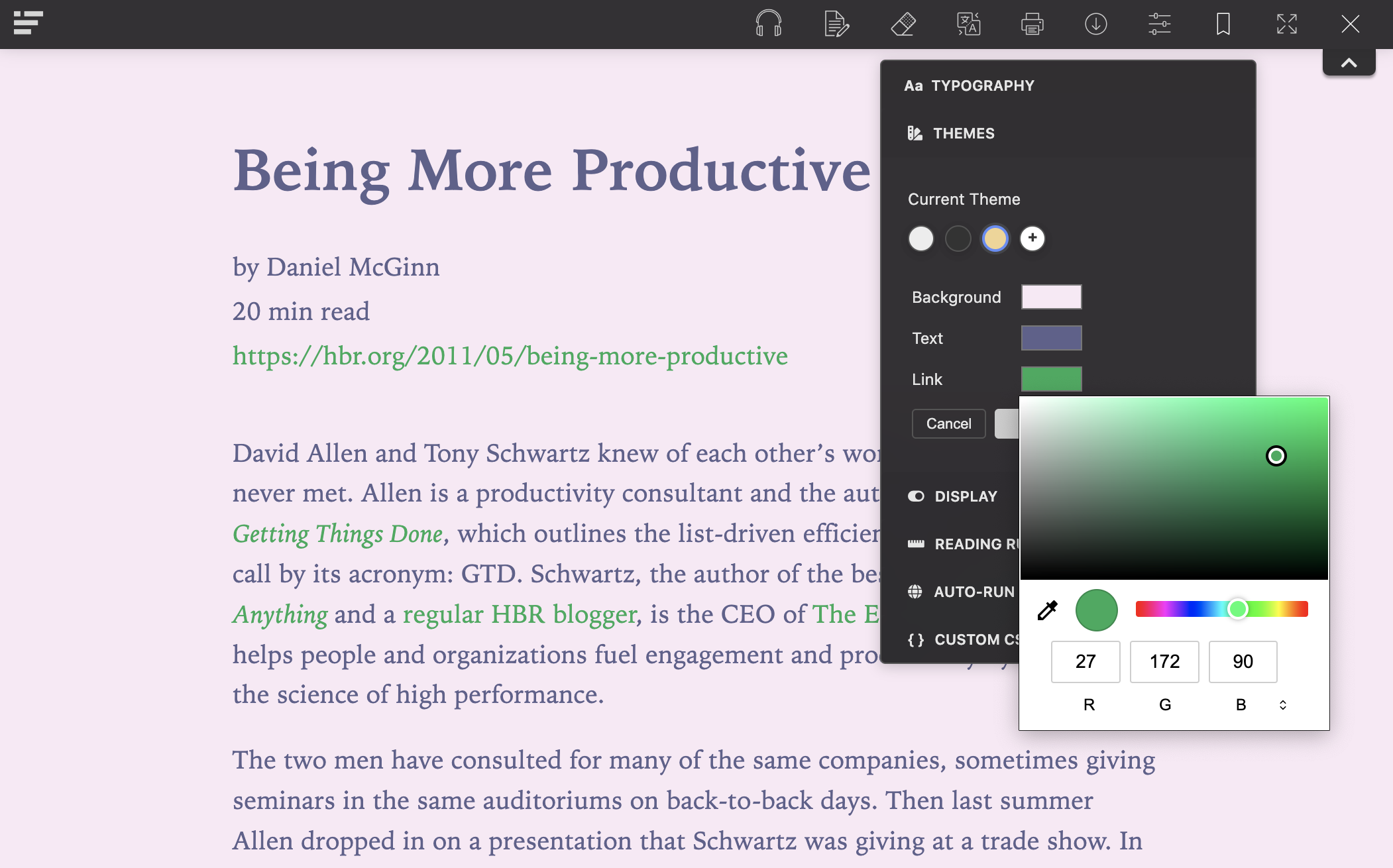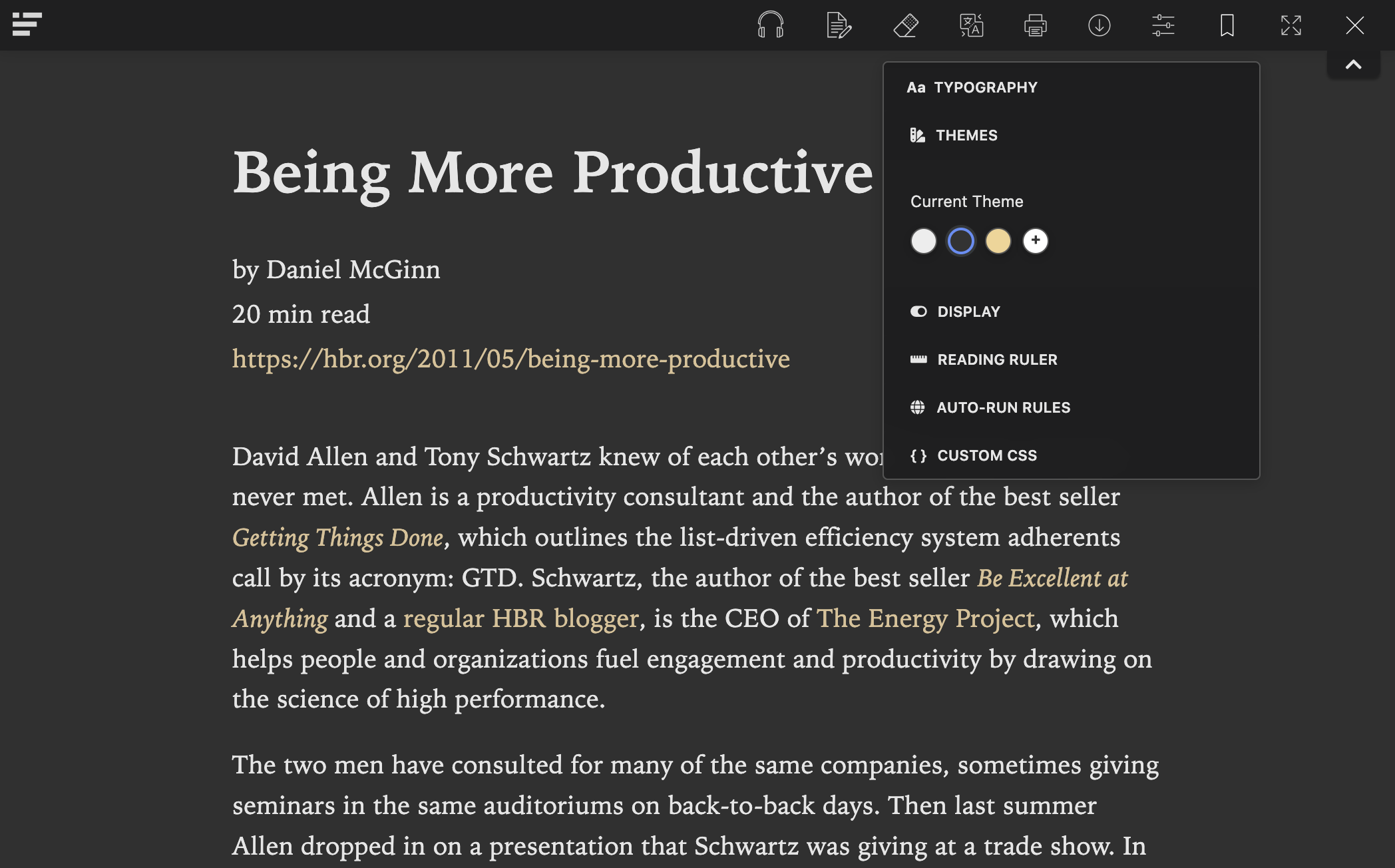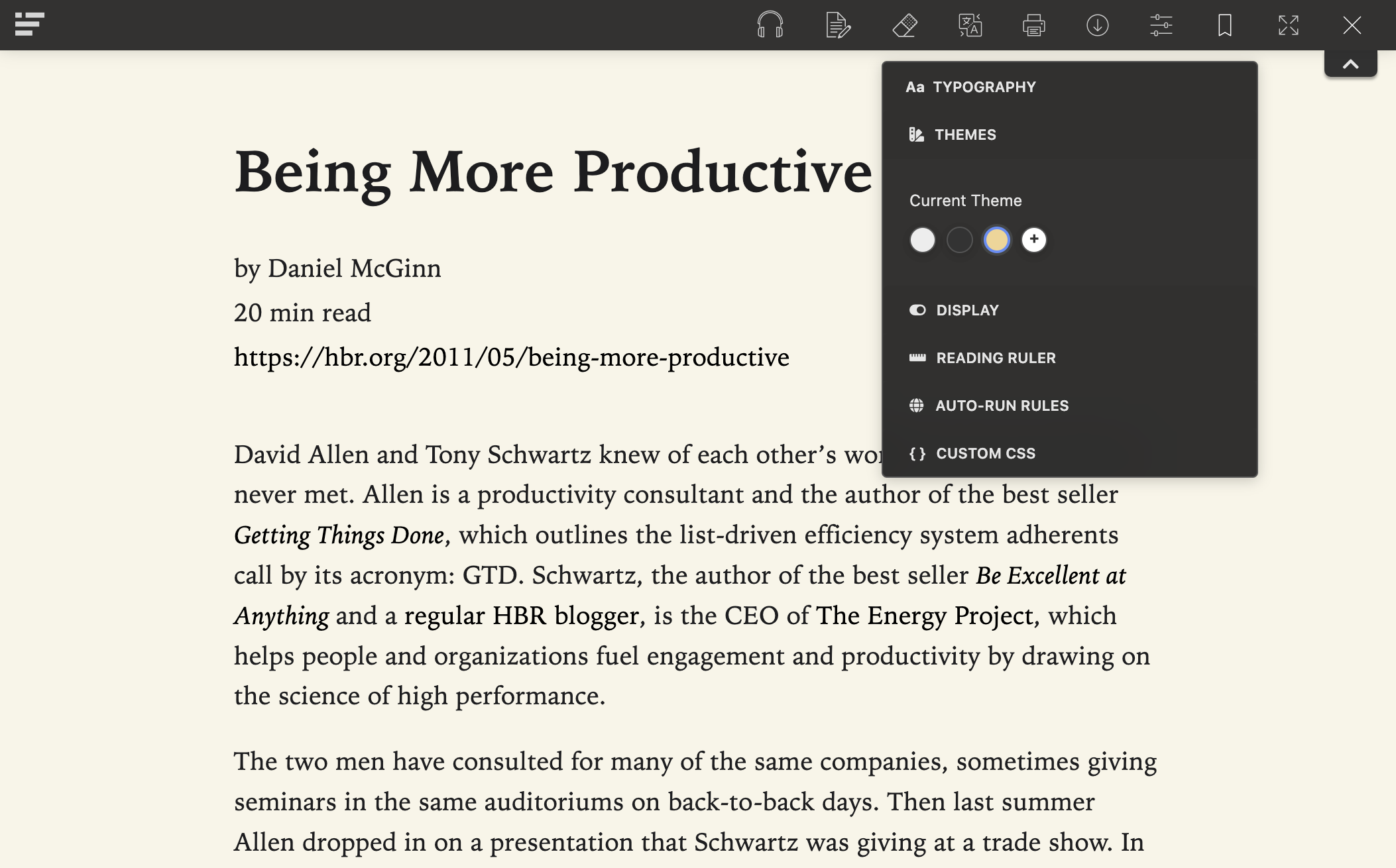Reader Mode's Theme feature enables users to change the look and feel of their reading environment. By selecting a pre-existing theme or creating a custom one, you can curate a reading experience that matches your preferences and enhances your immersion in the content. Here are some compelling reasons to explore this feature:
Aesthetic Appeal
The power of visual aesthetics cannot be underestimated when it comes to reading. Reader Mode's Themes allow you to choose from a variety of backgrounds, text colors, and link colors, creating an environment that suits your personal taste. Whether you prefer a minimalist, monochromatic look or vibrant, contrasting hues, the ability to customize the appearance ensures a visually pleasing experience that resonates with you.
Reduced Eye Strain
Reading for extended periods on a glaring white screen can strain your eyes. Reader Mode's Themes offer a solution by providing options for different background colors and text contrasts. You can choose a dark theme with light text for a soothing reading experience or experiment with different combinations until you find the perfect balance that reduces eye fatigue and enhances overall readability.
Personalization for Comfort
Reader Mode's Themes cater to your individual preferences and comfort levels. If you find certain color combinations or contrasts more appealing or easier to read, you can create a custom theme that suits your unique needs. The ability to adjust the font size, line spacing, or even the width of the text column further enhances the reading experience, making it more comfortable and enjoyable.
Immersive Focus
By customizing the appearance of the articles you read, Reader Mode's Themes foster an immersive reading environment. By eliminating visual distractions and tailoring the aesthetics to your liking, you can focus more deeply on the content, enhancing comprehension and overall engagement. With Themes, you can create a reading oasis that encourages a state of flow, allowing you to fully immerse yourself in the information at hand.
Express Your Style
Reader Mode's Themes not only offer functionality but also provide an opportunity for self-expression. Whether you choose a sleek, professional theme for work-related articles or a whimsical, colorful theme for leisure reading, you can infuse your personality into the reading experience. Themes allow you to enjoy articles in a way that aligns with your unique style and preferences.
Conclusion
Reader Mode's customizable "Themes" feature adds a touch of personalization to your reading experience, offering a range of visual options to suit your preferences. By enabling users to choose from pre-existing themes or create their own custom ones, Reader Mode ensures that the aesthetics align with individual comfort, style, and immersion in the content. The ability to reduce eye strain, enhance readability, and foster an immersive focus makes the Themes feature an invaluable asset for those seeking a truly tailored and distraction-free reading experience. So, if you're tired of one-size-fits-all reading interfaces, give Reader Mode's Themes a try and discover a whole new level of personalization and enjoyment in your reading journey.