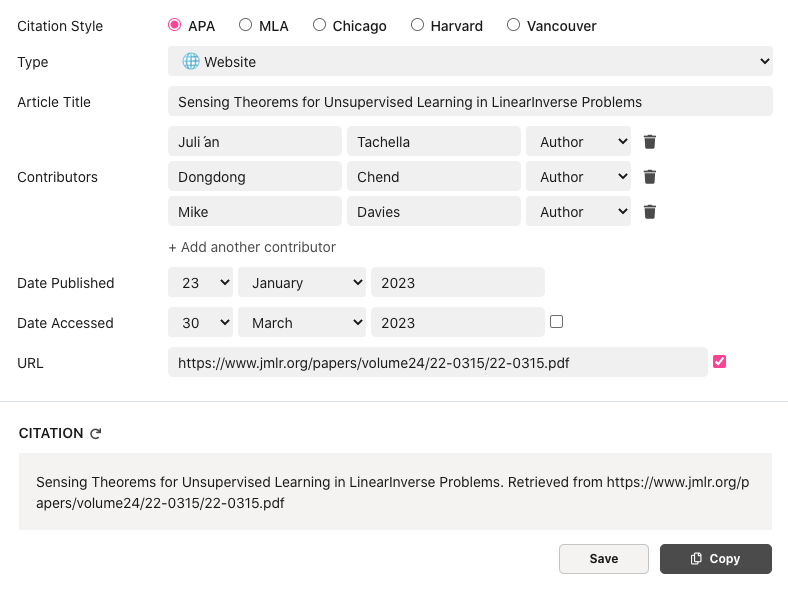As a student or a researcher, have you ever found yourself struggling with the tedious task of formatting citations and bibliographies according to various citation styles? If so, then you will be pleased to know that a solution to this problem exists in the form of a Citation Generator feature in Reader Mode.
Reader Mode is an innovative app that offers a one-stop-shop for all your reading and research needs. It is an excellent tool for organizing your research materials and making your reading experience more efficient. The app already supports citations for five popular citation styles, including the American Psychological Association (APA), Modern Language Association of America (MLA), The Chicago Manual of Style, Vancouver, and Harvard Business School.
The citation generator feature makes it easy for you to generate accurate citations for your sources quickly. All you have to do is input the necessary information for the source, and the app will generate the citation for you. This feature saves you a lot of time and hassle when it comes to formatting your citations correctly.
Moreover, the citation generator feature in Reader Mode ensures the accuracy and consistency of your citations, eliminating the risk of errors and plagiarism. It also allows you to focus on the content of your work rather than the formatting, which ultimately enhances the quality of your research.
The app's citation generator feature is user-friendly and intuitive. It guides you through the citation process step-by-step, making it easy even for those unfamiliar with the citation style they need to use. It prompts you for all the required information for a citation, including the author's name, title, publication date, and publication information.
Another useful feature of Reader Mode's citation generator is that it allows you to save and export your citations in various formats, including PDF, Word, and HTML. This means you can easily copy and paste your citations into your document, or export them to a separate bibliography file.
In conclusion, Reader Mode's citation generator feature is an excellent tool for anyone looking to streamline their research process and make the citation formatting process more efficient. With this feature, you can ensure the accuracy and consistency of your citations, save time and hassle, and focus on the content of your work. Try it out today and see how it can enhance your research experience.
How to use Citation Generator feature
- From your dashboard, click on the three dotted icon on the article's card to bring out the menu
- Click on "Cite"
- The citation will be automatically available at the "Citation" part of the popup for you to copy