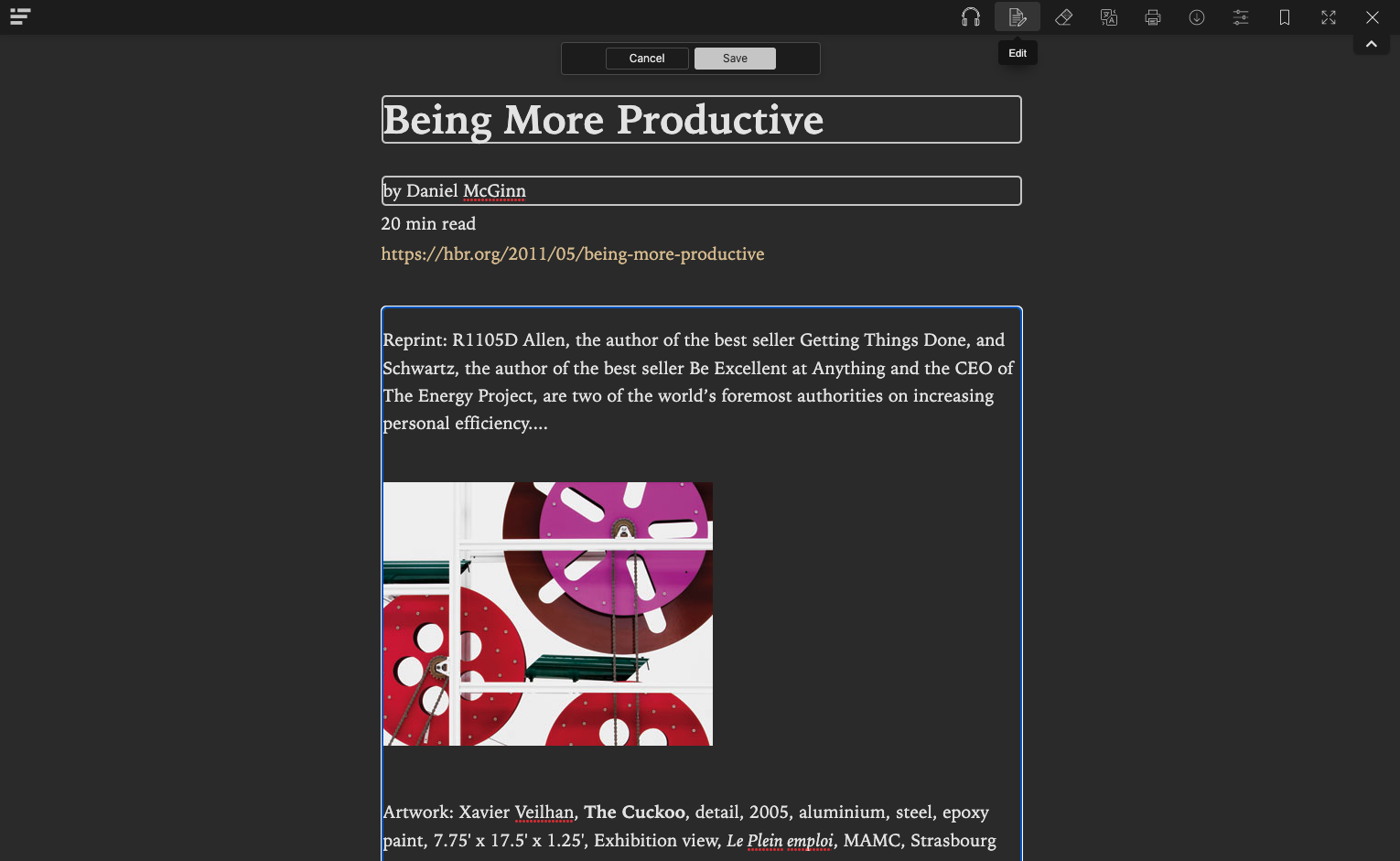The "Edit Content" feature takes Reader Mode to new heights by granting users the ability to edit the content they are reading. This means you can make changes to the text, adjust images, format paragraphs, and more, all within the app itself. This innovative addition empowers users to personalize their reading experience and interact with the content in a way that suits their preferences and needs.
Benefits of Editable Content
- Customization and Personalization: With the ability to edit text, images, and paragraphs, users can tailor the content to their liking. Whether it's adjusting font size, highlighting important passages, or reorganizing paragraphs, the "Editable Content" feature ensures a truly personalized reading experience.
- Enhanced Comprehension and Retention: When we actively engage with the material we read, our comprehension and retention improve. By allowing users to edit the content, Reader Mode enables readers to highlight key points, add notes, and annotate directly within the text, leading to a deeper understanding and more effective information recall.
- Collaboration and Sharing: The "Edit Content" feature also facilitates collaboration and sharing among users. Whether you're working on a research project or simply discussing an article with a friend, the ability to edit and share your edits within the app promotes meaningful discussions and fosters knowledge exchange.
- Adapting Content for Different Needs: Everyone has unique reading preferences and requirements. The "Editable Content" feature accommodates various needs by allowing users to adjust the font, colors, and formatting to improve readability for those with visual impairments or reading difficulties. This inclusivity ensures that everyone can enjoy distraction-free reading.