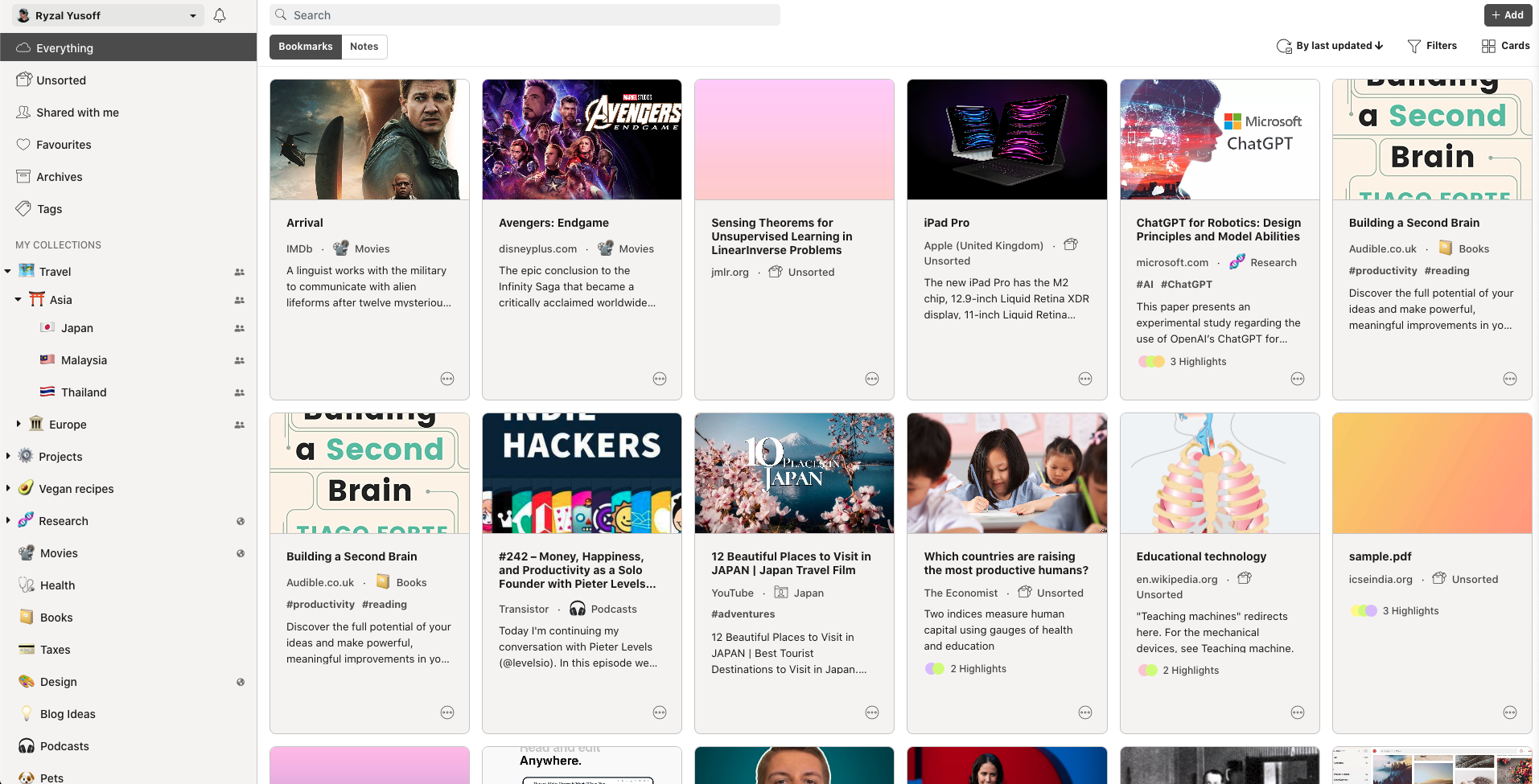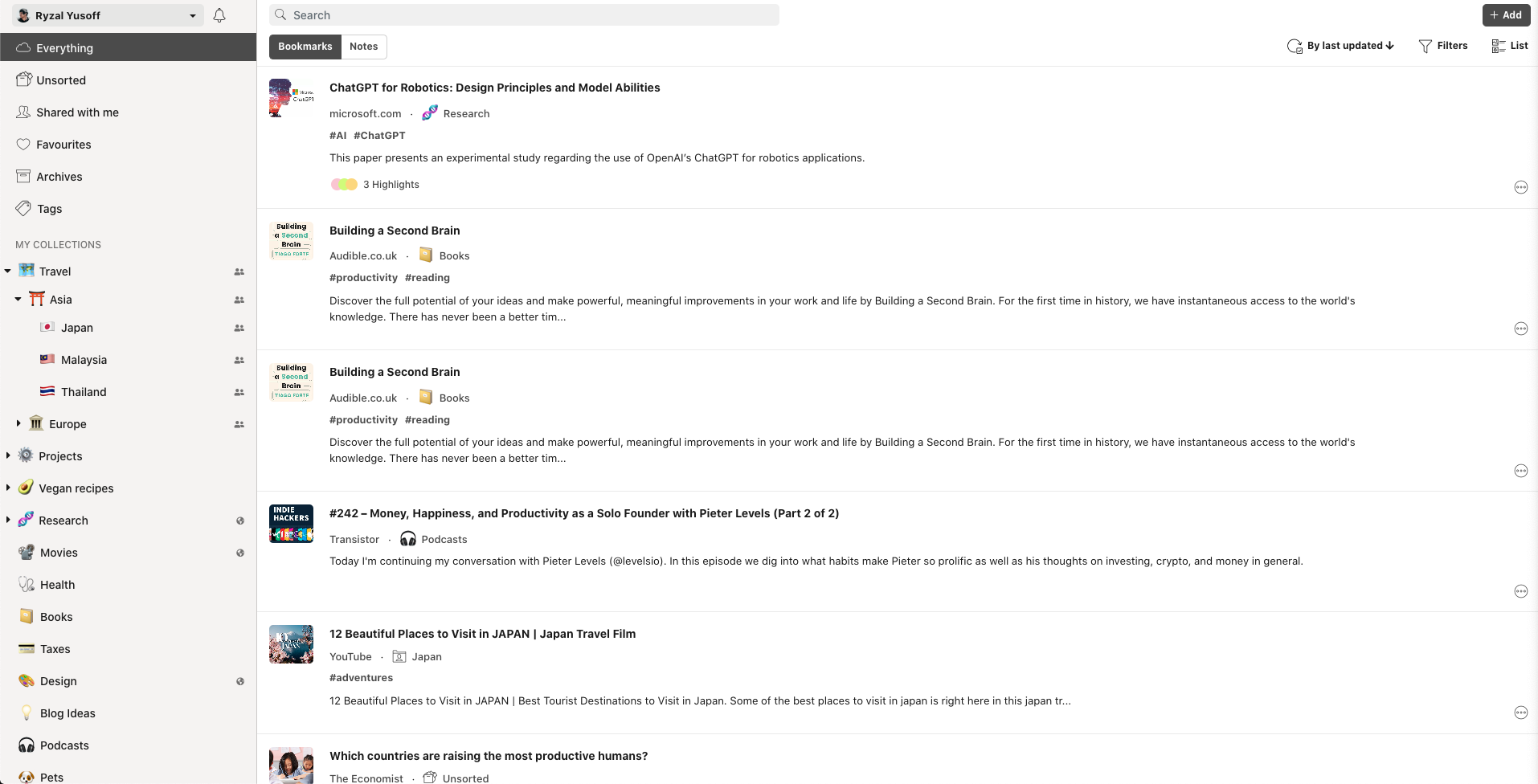Reader Mode dashboard views have been designed to make it easier for you to keep track of all your bookmarks at a glance.
With Multiple Views offered, Reader Mode now presents users with a dashboard that provides an overview of all the bookmarks they have saved in the app. The dashboard displays the bookmarks in different views, making it easy for users to find what they are looking for. This feature is particularly useful for those who have accumulated a large number of bookmarks over time and struggle to find a specific article or page quickly.
One of the views available in the Multiple Views feature is the Grid View. This view displays all the bookmarks as thumbnails in a grid format, allowing users to quickly identify the content they want to access. The Grid View is particularly useful for users who are visual learners and prefer to see images of the content they have saved rather than just text.
Another view available in the Multiple Views feature is the List View. This view displays the bookmarks in a list format, with each bookmark listed in a separate row. The List View is particularly useful for users who prefer to see the content they have saved as text and want to quickly scan through their bookmarks.
In addition to these views, the Multiple Views feature also includes a Tag View, which allows users to filter their bookmarks by tags. This feature is particularly useful for users who have organized their bookmarks using tags