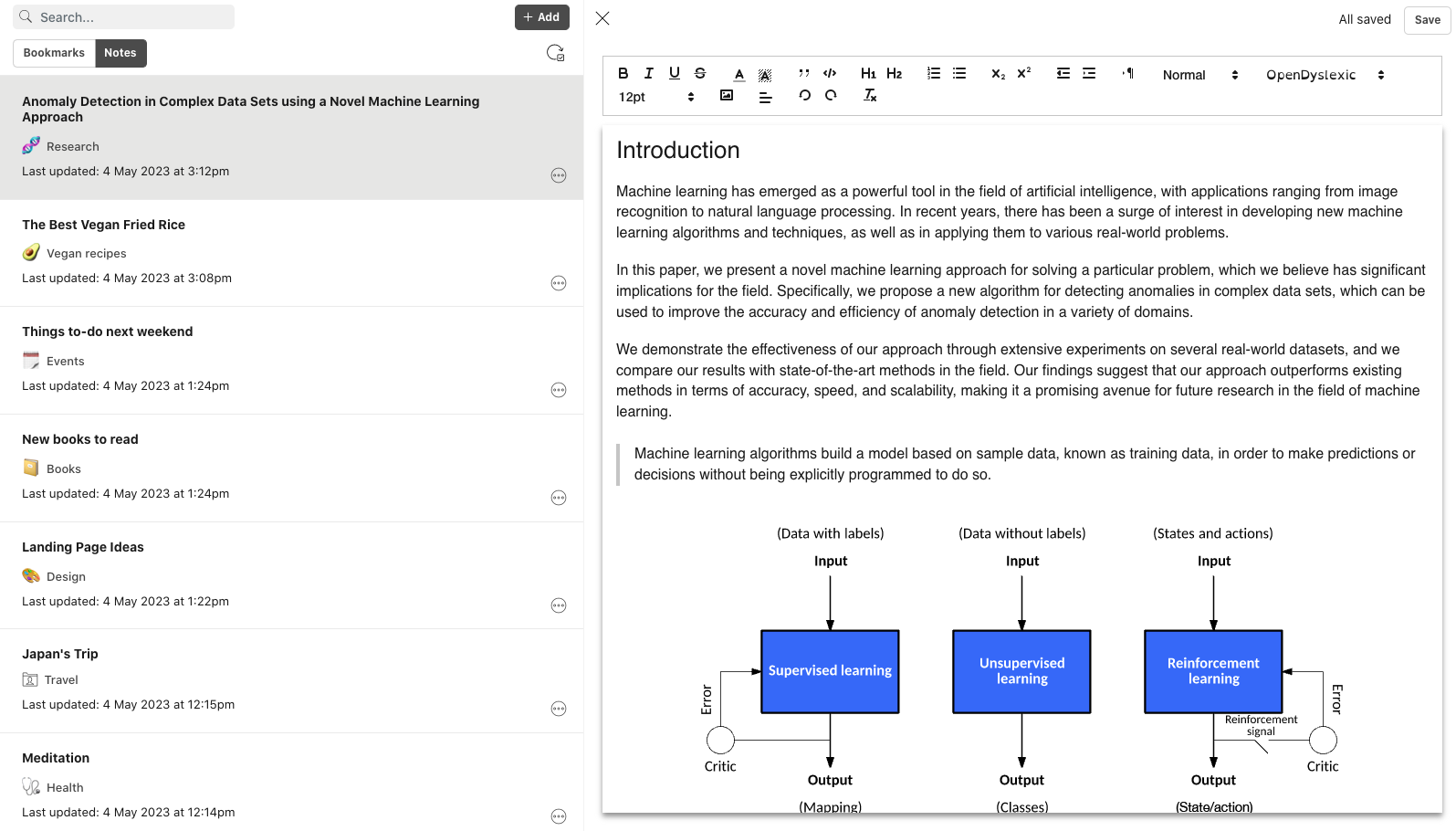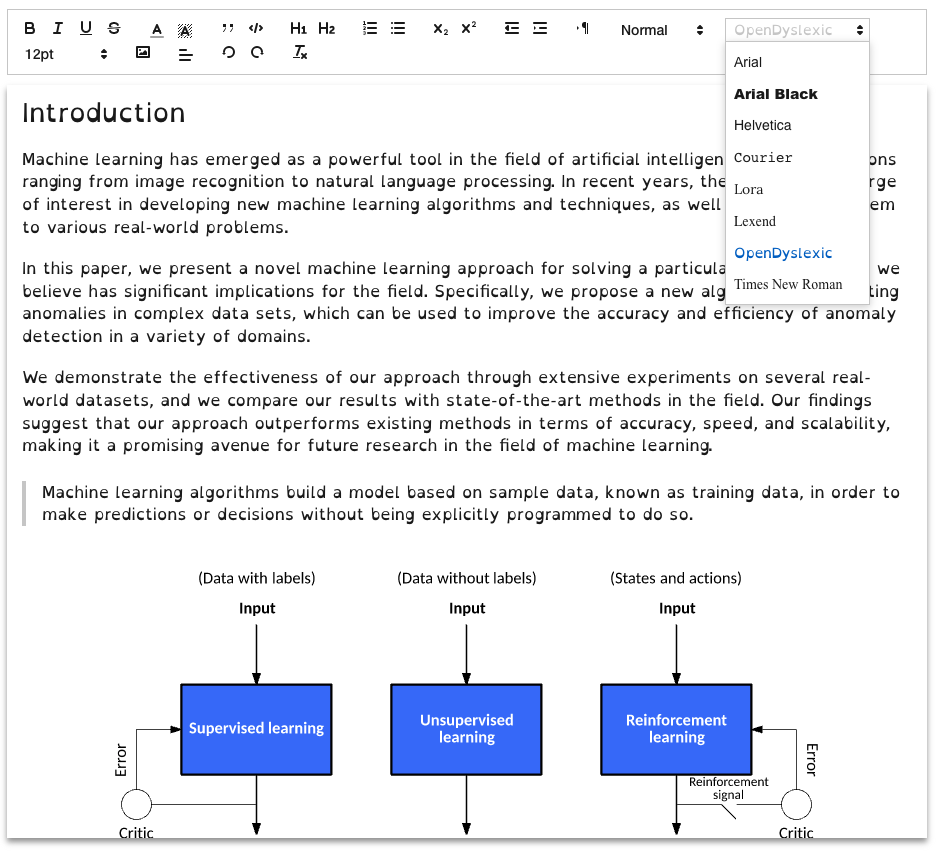For many people, reading and research are essential parts of their daily lives. Whether it's for work or pleasure, organizing and keeping track of the information gathered during the process can be a challenge. That's why Reader Mode's "Notes" feature is a valuable asset to anyone looking to streamline their research process. The feature allows users to write notes, create to-do lists, blog posts, research papers, and more, all in one place.
One of the most significant benefits of the "Notes" feature is its versatility. Users can create a wide range of documents, including notes, research papers, and even blog posts, all within the same platform. This flexibility means that users can organize their work in one central location, making it easy to access and reference at any time.
Another impressive feature of Reader Mode's "Notes" is the ability to drag and drop highlights from the dashboard into the notes. This functionality makes it simple to keep track of important quotes and information gathered during research. Users can easily access these highlights in their notes, making it easier to create comprehensive documents and papers.
In addition to its core features, Reader Mode's "Notes" also includes accessibility options for users who require them. For example, users with dyslexia can choose to use dyslexia-friendly fonts such as OpenDyslexic. This font makes reading and writing much more comfortable for users with dyslexia, improving their overall experience and productivity.
Finally, Reader Mode's "Notes" feature also includes an organizational system that allows users to categorize notes by topic. This categorization makes it simple to find and reference notes from multiple projects, allowing users to keep their research organized and easily accessible.
In conclusion, Reader Mode's "Notes" feature is an incredible asset to anyone looking to streamline their research process. Its versatility, drag and drop highlight feature, and organizational system make it an ideal platform for organizing notes, creating research papers, and writing blog posts. Additionally, the feature's accessibility options, including dyslexia-friendly fonts, make it a user-friendly platform for all. If you're an avid reader or researcher looking to improve your productivity, Reader Mode is the app for you.