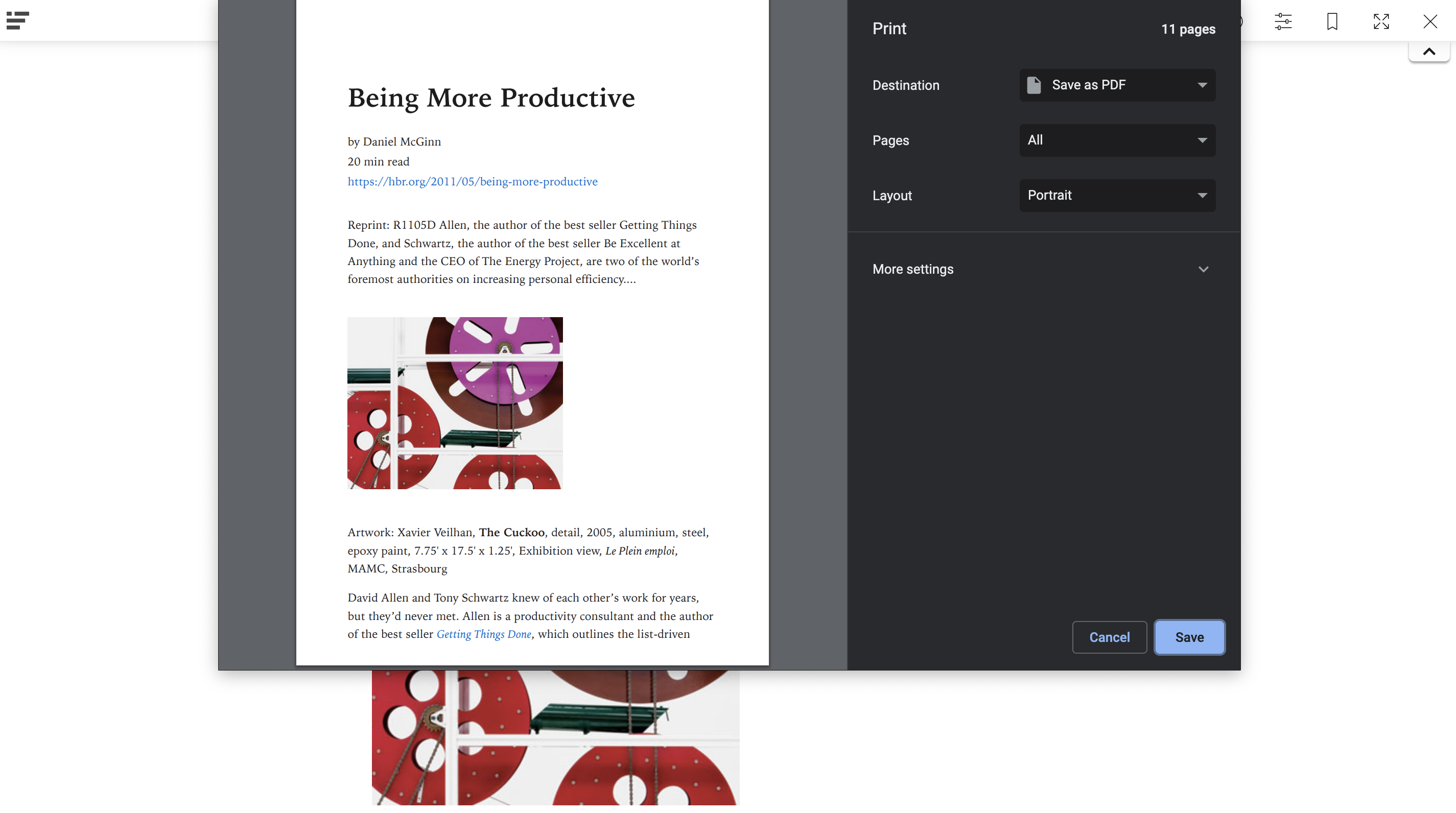One of the standout features of Reader Mode is its ability to save articles as clean, polished PDF files. In this blog post, we'll delve into the benefits of Reader Mode's "Save as PDF" feature and explore how it enhances the reading experience.
A Clean Slate for Distraction-Free Reading
Have you ever found an intriguing article or blog post, only to be bombarded with an overwhelming amount of ads, pop-ups, and cluttered sidebars? Reader Mode addresses this issue by stripping away all distractions, presenting you with a clean slate focused solely on the article's content. When you activate Reader Mode, the app intelligently removes irrelevant elements from the webpage, leaving you with a beautifully formatted, distraction-free reading experience.
The Power of "Save as PDF"
Reader Mode takes this distraction-free experience to the next level by offering a "Save as PDF" feature. Instead of relying on traditional methods such as taking screenshots or copying and pasting content into a separate document, Reader Mode enables users to save the entire article as a professionally formatted PDF file. Here's why this feature is a game-changer:
Portable and Offline Access
By saving articles as PDFs, you can access them anytime, anywhere, without the need for an internet connection. Whether you're traveling, commuting, or simply prefer offline reading, having your favorite articles readily available in PDF format ensures you never miss out on valuable content.
Enhanced Readability
PDFs generated by Reader Mode maintain the same clean, distraction-free formatting as the app itself. This means you can enjoy an optimal reading experience, free from cluttered layouts, intrusive ads, or distracting visual elements. The content is presented in a visually pleasing manner, making it easier on the eyes and allowing you to fully immerse yourself in the text.
An Organized Digital Library
Reader Mode's "Save as PDF" feature enables you to create a personal digital library of articles, research papers, blog posts, and more. Gone are the days of bookmarking countless webpages or losing track of important articles. With PDFs, you can organize your collection, easily search for specific content, and create tags or folders for better categorization.
Sharing and Collaboration
PDFs are a universally accepted file format, making it effortless to share your saved articles with others. Whether you want to send an informative piece to a colleague, share a thought-provoking article with friends, or collaborate on research with a team, PDFs ensure everyone sees the content exactly as you intended, regardless of the device or operating system they use.
Conclusion
Reader Mode's "Save as PDF" feature elevates the already impressive distraction-free reading experience provided by the app. By offering the ability to save articles as polished PDF files, this feature empowers users to enjoy portable, offline access to their favorite content in a beautifully formatted and distraction-free manner. The convenience, enhanced readability, organization, and sharing capabilities make saving articles as PDFs an invaluable asset for anyone seeking an optimal digital reading experience. So, if you're tired of distractions hindering your reading pleasure, give Reader Mode's "Save as PDF" feature a try and unlock a whole new level of focused, clutter-free reading.