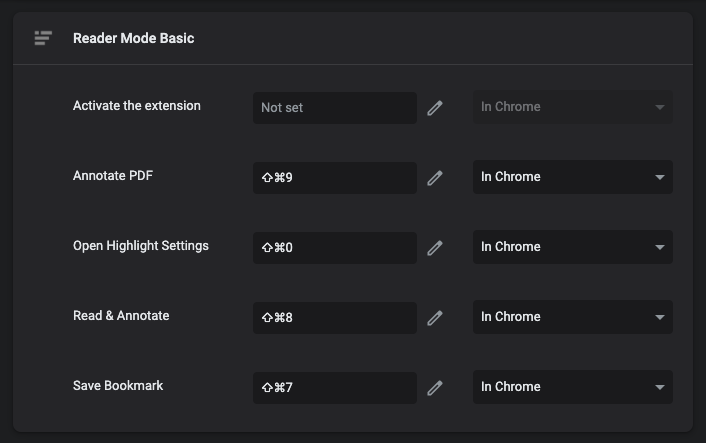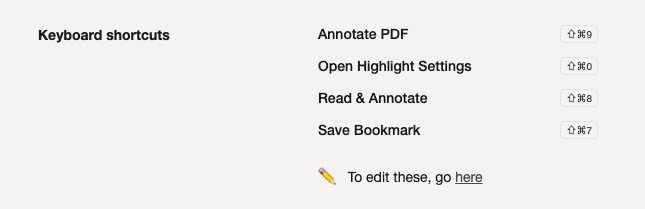Easily enable Reader Mode's features with keyboard shortcuts in your favorite web browser.
How to set shortcuts for Reader Mode on Chrome
- On your browser, go to
chrome://extensions/shortcuts - Go to Reader Mode section
- Add/change shortcuts there
How to set shortcuts for Reader Mode on Firefox
- On your browser, go to
about:addons - Click on gear icon -> then click on "Manage Extension Shortcuts" menu
- Go to Reader Mode section
- Add/change shortcuts there