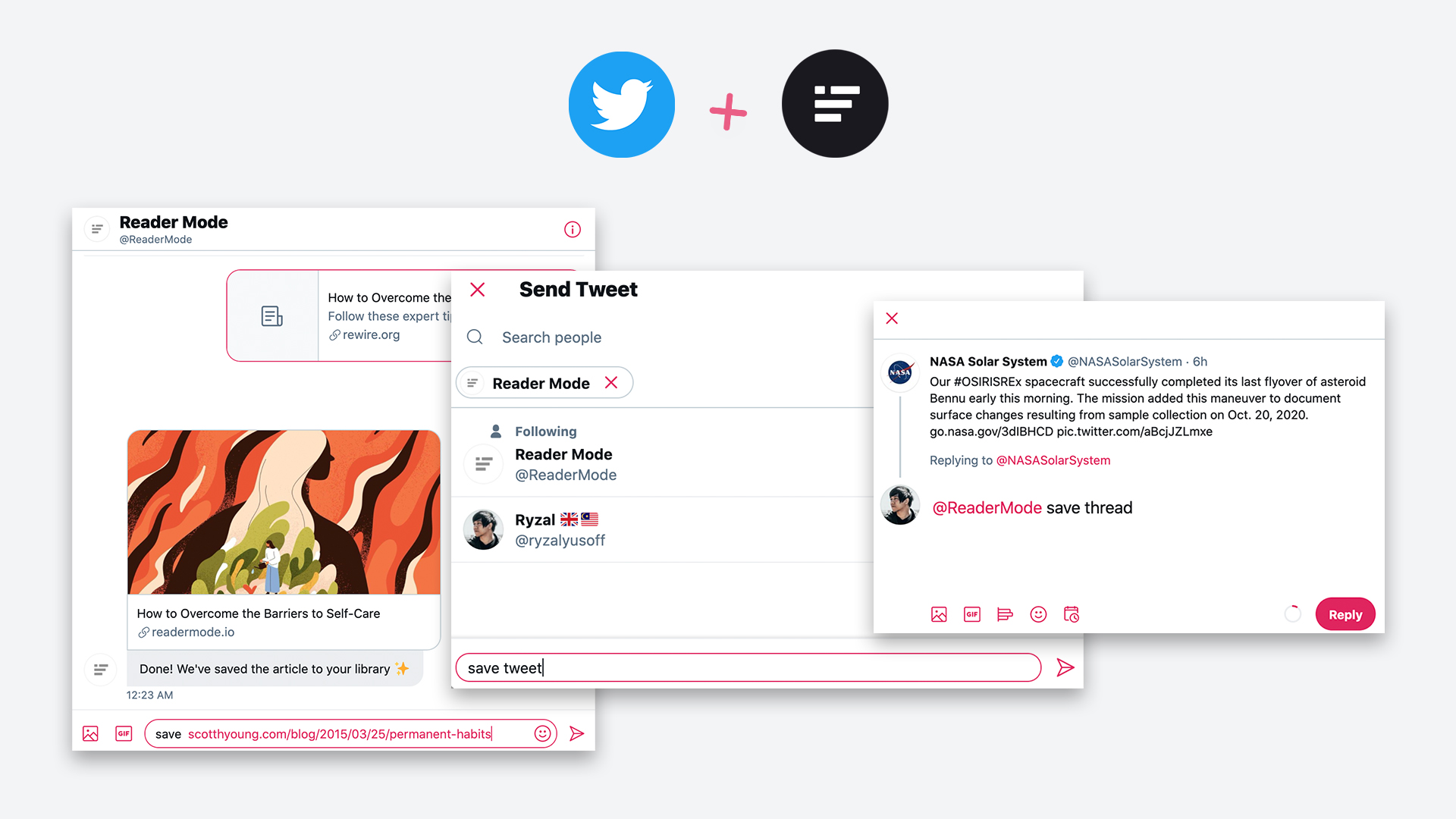You can save any tweet, thread and article to your Reader Mode account directly from Twitter!
Here's how 👇
1. Connect your Twitter account
Firstly, you need to connect your Twitter account to Reader Mode. If you've been using Twitter to login to Reader Mode, they are already connected, but if not, you need to connect them together by going here
2. Saving any Tweet/Thread
Then, you can start saving any tweet/thread by replying:
- @ReaderMode save or
- @ReaderMode save thread
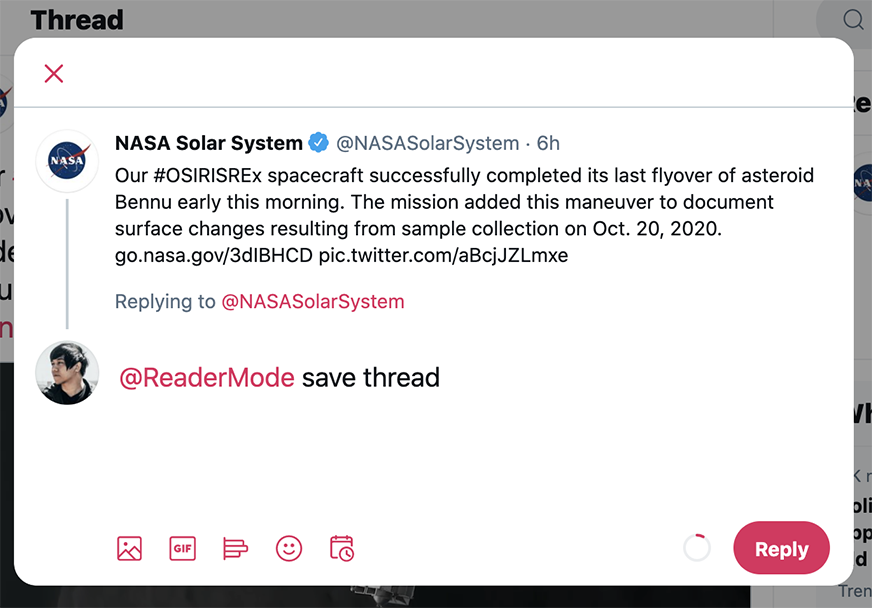
3. Save tweet/thread by DM
If you want to save the tweet/thread quietly 🤫, you can send them as a DM to Reader Mode instead. Just remember to write "save" or "save thread" in the DM
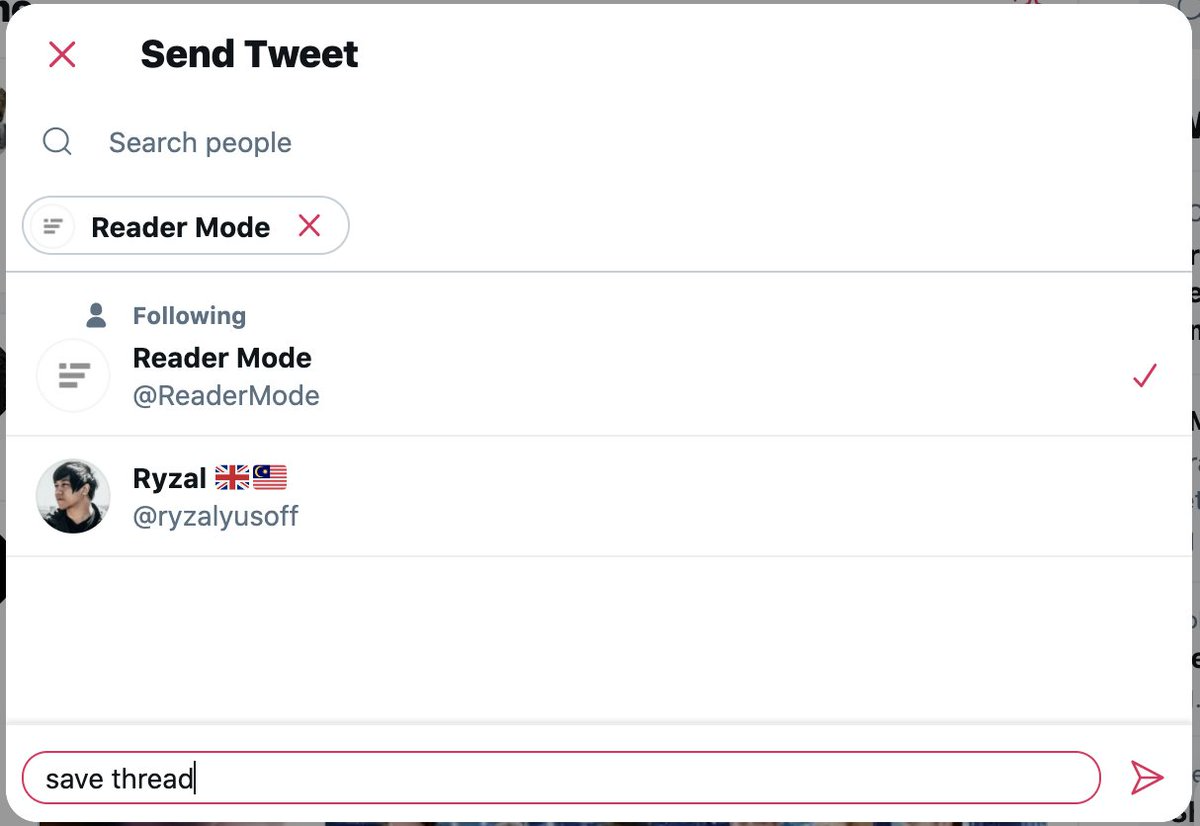
4. Save any link/article
To save any link/article to your Reader Mode account via DM, just write "save {LINK}" to @ReaderMode
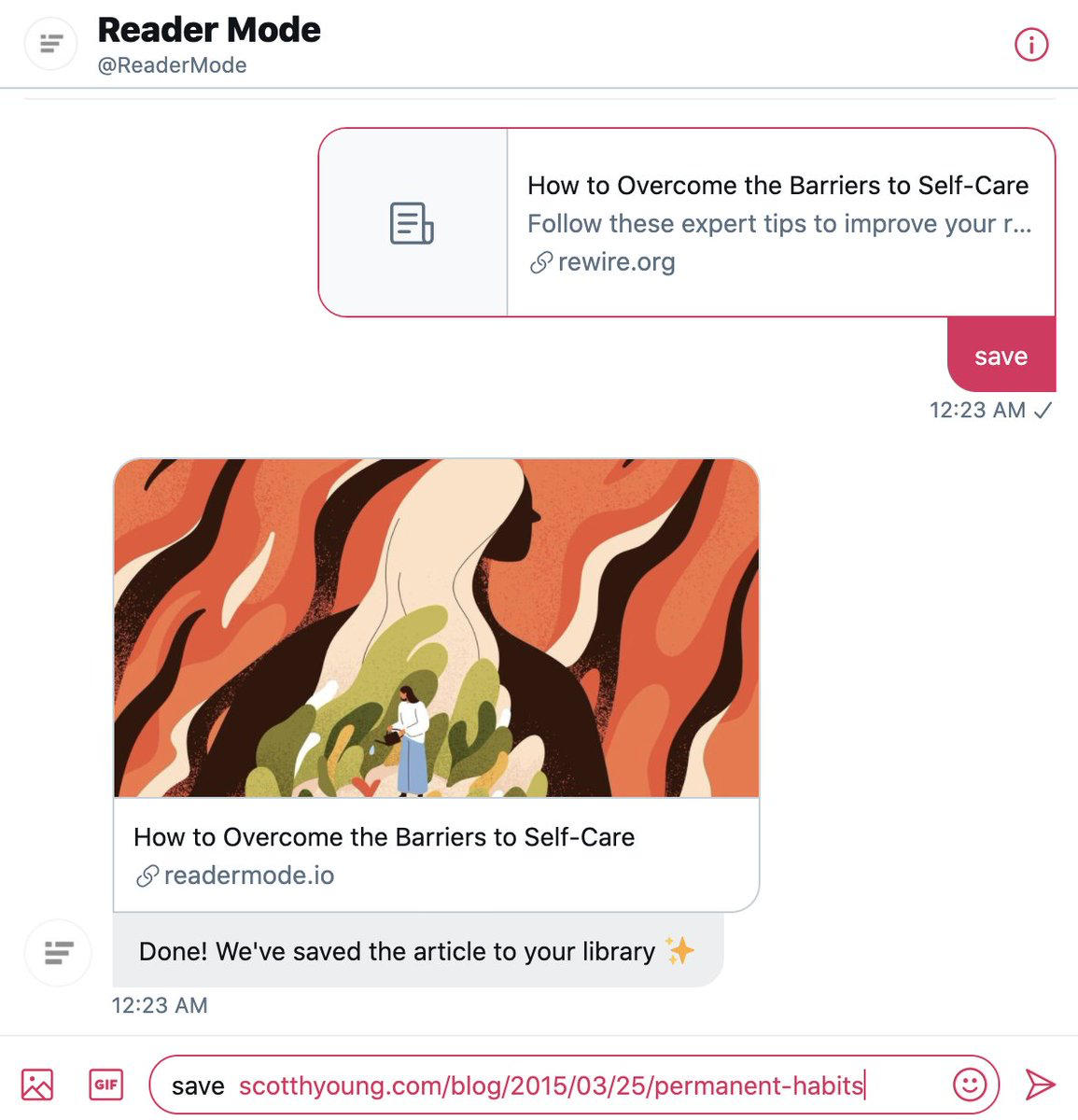
✨ When tweet/thread has been saved, you'll get a reply from Reader Mode and can later find that it has been beautifully saved on your dashboard for you to read/revise 📚